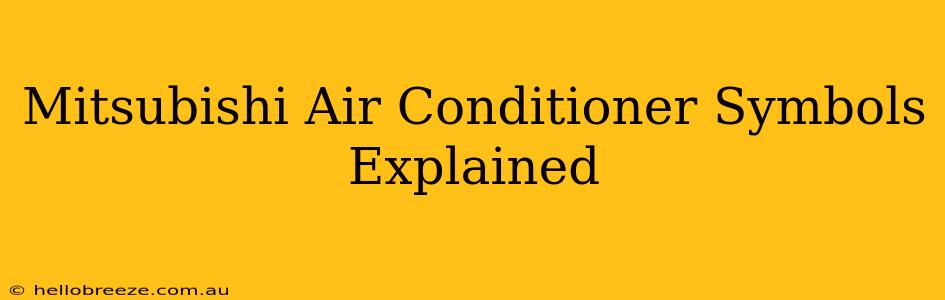Understanding your Mitsubishi air conditioner's symbols is crucial for efficient operation and troubleshooting. This guide deciphers the common symbols found on your Mitsubishi AC remote and unit display, empowering you to control your comfort settings with ease.
Decoding the Mitsubishi Air Conditioner Symbols
Mitsubishi air conditioners utilize a range of symbols to convey operational status, settings, and error codes. Let's break down some of the most frequently encountered symbols:
Common Operational Symbols:
-
Power (On/Off): This symbol, often a simple circle or a power button graphic, indicates whether your air conditioner is currently running. A lit-up symbol means it's on; an unlit symbol signifies it's off.
-
Mode Selection: You'll find symbols representing different operational modes:
- Cool: Often depicted as a snowflake or a stylized "C," this indicates cooling mode.
- Heat: A sun or a stylized "H" usually signifies heating mode (if your unit has heating capabilities).
- Fan: A fan graphic indicates fan-only mode, circulating air without heating or cooling.
- Auto: An "Auto" label or a symbol suggesting automatic adjustment (like an automated thermostat) indicates the unit automatically selects cooling or heating based on the set temperature.
- Dry: A symbol representing dehumidification (sometimes a drop of water or a wavy line) indicates the unit is operating in dehumidification mode.
-
Fan Speed: Symbols representing different fan speeds, such as low, medium, and high, usually use bars to illustrate increasing speed. Some models may also have an "Auto" fan speed setting for automatic fan speed adjustment.
-
Temperature Setting: Numbers on the display indicate your desired temperature setting.
-
Swing/Vane Direction: This symbol (often arrows pointing up and down or side to side) indicates the automatic vertical or horizontal movement of the air vents.
-
Timer: A clock symbol signifies the timer function, allowing you to schedule the unit to turn on or off at specific times.
-
Filter Indicator: A light or symbol (often a filter graphic) alerts you to replace or clean the air filter. Ignoring this can impact your unit's efficiency and lifespan.
Error Codes:
While the specific error codes vary across different Mitsubishi AC models, they're usually displayed numerically. Consult your user manual for a detailed explanation of the error codes your specific model uses. Common error indicators might include:
- Freezing: A symbol related to ice or low temperature may indicate the unit is freezing up.
- Communication Error: This symbol (often an error icon or a broken connection) means there's a problem with the communication between the indoor and outdoor units.
- Sensor Error: A malfunctioning sensor might be indicated by a specific error code.
Troubleshooting Common Issues:
Knowing the symbols is half the battle. Here are some common issues and how to address them:
- Unit not turning on: Check the power supply and circuit breaker. Also, ensure the remote is functioning correctly and batteries are not dead.
- Weak airflow: Check and clean the air filter regularly. Make sure the vents are not obstructed.
- Strange noises: Unusual noises could point to a mechanical problem; refer to your manual or contact a qualified technician.
- Inconsistent temperature: Ensure proper settings on the thermostat and check for any obstructions around the unit hindering its function.
Remember: Always consult your Mitsubishi air conditioner's user manual for model-specific instructions and troubleshooting advice. For serious problems or error codes you can't resolve, contact a qualified HVAC technician. Regular maintenance, including filter changes, can significantly extend the life and efficiency of your Mitsubishi air conditioning system.