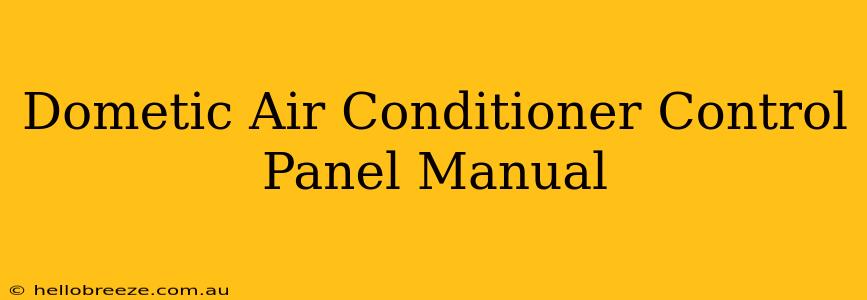Are you struggling to understand your Dometic air conditioner control panel? This comprehensive guide will walk you through everything you need to know, from basic operation to troubleshooting common issues. We'll cover various Dometic models, ensuring you find the information relevant to your specific unit. Let's get started!
Understanding Your Dometic AC Control Panel
Dometic offers a range of RV air conditioners, each with potentially slightly different control panels. However, the core functionalities remain consistent. Most panels include buttons and displays for:
- Power On/Off: This is usually the most prominent button on the panel.
- Fan Speed: Options typically include low, medium, and high. Some models offer an auto-fan setting.
- Temperature Setting: Adjust the desired temperature in your RV.
- Mode Selection: This allows you to switch between cooling, fan-only, and potentially heat (depending on your unit's capabilities).
- Display: Shows the current temperature setting and sometimes the operational mode.
Common Dometic AC Control Panel Features
While specific features vary by model, here are some common elements you'll find on most Dometic AC control panels:
- Digital Display: Many newer models use a digital display for clear temperature and operational mode indication.
- LED Indicators: Lights often indicate power, operational mode, and potential error codes.
- Timer Function: Some panels allow you to program the air conditioner to turn on or off at specific times.
- Auto Mode: This feature automatically adjusts the fan speed and cooling to maintain your set temperature.
Troubleshooting Common Dometic AC Control Panel Issues
If your Dometic AC control panel isn't working as expected, consider these common problems and solutions:
- No Power: Check the circuit breaker in your RV and ensure the AC unit is properly plugged in.
- Incorrect Temperature Reading: A faulty temperature sensor may be the issue. Check your unit's manual or contact Dometic support.
- Buttons Not Responding: If buttons are unresponsive, the control panel itself might be malfunctioning. Again, refer to your unit's manual or contact Dometic.
- Error Codes: Some Dometic units display error codes on the control panel. Consult your manual to decipher the meaning and troubleshoot accordingly.
Finding Your Specific Dometic Air Conditioner Manual
It's crucial to locate the specific manual for your Dometic AC model. This usually contains detailed diagrams of the control panel and troubleshooting steps tailored to your unit. You can typically find this manual:
- Online: Dometic's website is a great resource. Search using your model number.
- With Your RV Documents: Check your RV's paperwork; the AC manual may have been included.
Maintaining Your Dometic Air Conditioner
Regular maintenance can extend the lifespan of your Dometic air conditioner and keep your control panel functioning correctly. Consider:
- Cleaning the Filter: A clogged filter restricts airflow and reduces efficiency. Clean or replace the filter regularly.
- Inspecting for Debris: Check for any obstructions around the AC unit, both inside and outside your RV.
Contacting Dometic Support
If you are still having trouble after following these steps, contact Dometic customer support directly. They can provide more specific guidance based on your model and the problem you're experiencing.
This guide provides a general overview. Always refer to your specific Dometic air conditioner manual for detailed instructions and troubleshooting information. Remember, proper operation and maintenance are key to enjoying a cool and comfortable RV experience!