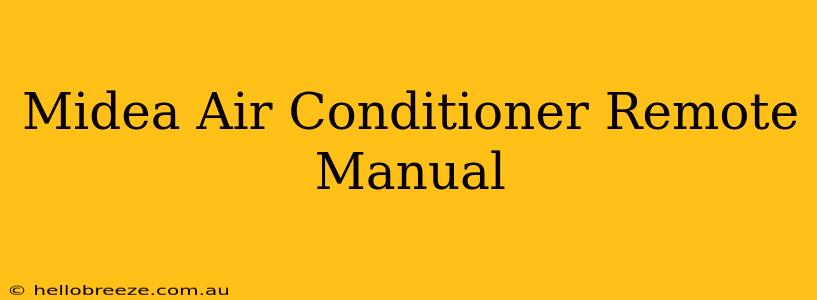Finding yourself staring blankly at your Midea air conditioner remote? Don't worry, you're not alone! Many users find the array of buttons and functions on these remotes a little overwhelming at first. This comprehensive guide will walk you through everything you need to know about your Midea air conditioner remote, helping you master its features and keep your home comfortably cool.
Understanding Your Midea Air Conditioner Remote
Before diving into specific functions, let's familiarize ourselves with the common components found on most Midea air conditioner remotes. While the exact layout may vary slightly depending on your model, the core functions remain consistent. Expect to see buttons for:
- Power On/Off: The most essential button – turns your AC unit on and off.
- Mode Selection: This allows you to choose between cooling, fan, heating (if applicable), and dehumidification modes.
- Temperature Adjustment: Buttons to increase or decrease the desired room temperature.
- Fan Speed: Options to adjust the fan speed (low, medium, high, auto).
- Swing: Controls the vertical or horizontal movement of the air vents for better air distribution.
- Timer: Sets a timer to automatically turn the AC on or off after a specified duration.
- Sleep Mode: A feature that gradually increases the temperature during the night for energy efficiency and better sleep.
Locating Your Specific Remote Manual
While this guide covers general functionalities, it's crucial to consult your specific Midea air conditioner remote manual. This manual will provide detailed instructions tailored to your model, ensuring you utilize all the features correctly. You can usually find the manual:
- In the box: Check the original packaging your air conditioner came in.
- Online: Visit the official Midea website and search for your model number.
- Through Midea Customer Support: Contact Midea directly for assistance.
Mastering Common Midea Air Conditioner Remote Functions
Let's delve into some of the most frequently used functions on your Midea remote:
Setting the Desired Temperature
This is arguably the most important function! Use the up and down arrows to adjust the temperature to your liking. Remember that lower temperatures require more energy.
Selecting the Operating Mode
Choose the appropriate mode based on your needs:
- Cooling: For cooling down your room.
- Fan: Runs the fan without the cooling function, ideal for air circulation.
- Heating: (If applicable) Provides heating for your room.
- Dehumidification: Reduces humidity in the air.
Adjusting the Fan Speed
Alter the fan speed to control the airflow and noise level. "Auto" mode allows the AC unit to adjust the fan speed automatically based on the set temperature.
Utilizing the Swing Function
This function directs airflow. Using the swing function ensures even cooling or heating throughout the room.
Programming the Timer
The timer function allows you to schedule your AC to turn on or off automatically. This is useful for energy saving and maximizing comfort.
Troubleshooting Common Remote Issues
- Remote not working: Check the batteries and try to point the remote directly at the receiver on the indoor unit. If still not working, your remote might need replacing.
- Buttons unresponsive: Ensure the batteries are correctly installed and have sufficient power. Clean any dust or debris that might be obstructing the buttons.
- Incorrect operation: Double-check your settings and consult your specific model's manual.
This guide provides a solid foundation for understanding your Midea air conditioner remote. Remember that the specifics may differ slightly based on the model. Refer to your Midea air conditioner remote manual for detailed instructions and to unlock all the features your unit offers. Enjoy comfortable temperatures!