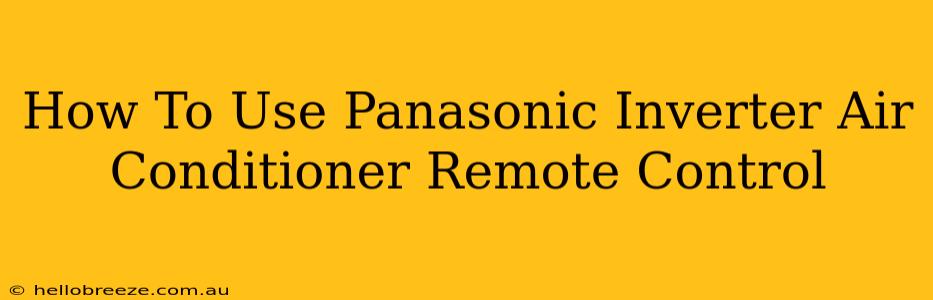Panasonic inverter air conditioners are known for their energy efficiency and comfort. But to fully utilize their features, you need to understand how to use the remote control effectively. This comprehensive guide will walk you through the functions and buttons on your Panasonic air conditioner remote, helping you master temperature control, fan speed adjustments, and more.
Understanding Your Panasonic Remote Control
Before diving into specific functions, let's familiarize ourselves with the common features found on most Panasonic air conditioner remotes. While the exact layout might vary slightly depending on your model, the core functionalities remain consistent. Look for these key elements:
- Power Button: This is usually the largest button and turns the unit on or off.
- Mode Selection: This button allows you to switch between different operating modes like Cooling, Heating, Fan, Dry, and Auto.
- Temperature Adjustment: Buttons to increase (+) or decrease (-) the set temperature.
- Fan Speed: Lets you choose between different fan speeds, typically ranging from Auto, Low, Medium, and High.
- Swing: Controls the direction of the air vents, allowing for wider or more focused airflow.
- Timer: Sets the air conditioner to turn on or off automatically after a specified time.
- Other Features: Depending on your model, you might find additional buttons for features like sleep mode, quiet mode, or specific fan patterns.
Mastering Key Functions: A Step-by-Step Guide
Now let's delve into how to use specific functions on your Panasonic remote:
1. Turning the Air Conditioner On/Off
Simply press the Power Button. A light on the remote will usually indicate whether the unit is on or off.
2. Selecting the Operating Mode
Press the Mode Selection Button to cycle through the available modes:
- Cooling: Cools the room to your desired temperature.
- Heating: Heats the room to your desired temperature (available on models with heating capabilities).
- Fan: Operates the fan only, without heating or cooling. Ideal for air circulation.
- Dry: Removes moisture from the air, useful during humid periods.
- Auto: The unit automatically selects the appropriate mode based on the room temperature.
3. Adjusting Temperature and Fan Speed
Use the Temperature Adjustment Buttons (+) and (-) to set your preferred temperature. The Fan Speed Button allows you to select your desired fan speed for optimal airflow. Experiment to find the most comfortable setting for your needs.
4. Using the Swing Function
The Swing Button controls the vertical movement of the air vents. Pressing this button repeatedly will cycle through different swing patterns, from fixed to oscillating. This allows you to distribute cool or warm air more effectively throughout the room.
5. Setting the Timer
Your remote likely has options for both On Timer and Off Timer. Use these to program the unit to switch on or off automatically at a pre-determined time. Consult your manual for detailed instructions on setting the timer, as the process may vary slightly depending on your model.
Troubleshooting Common Issues
If you encounter problems with your remote, here are some troubleshooting tips:
- Check the batteries: Ensure the batteries in your remote are fresh and properly installed.
- Check the distance: Make sure you are within the effective range of the remote.
- Clean the sensor: Dust or debris on the remote's sensor can interfere with its functionality. Gently clean it with a soft cloth.
- Restart the unit: Sometimes a simple power cycle can resolve minor issues. Turn the unit off, wait a few minutes, and then turn it back on.
Extending the Life of Your Remote
- Avoid dropping or hitting your remote: This could damage internal components.
- Store it in a safe, dry place: Extreme temperatures and humidity can affect battery life and remote performance.
- Clean it regularly: Dust and dirt can accumulate and affect functionality.
By following these guidelines, you'll be well-equipped to use your Panasonic inverter air conditioner remote control effectively, ensuring optimal comfort and energy efficiency in your home. Remember to always refer to your user manual for specific instructions related to your model.