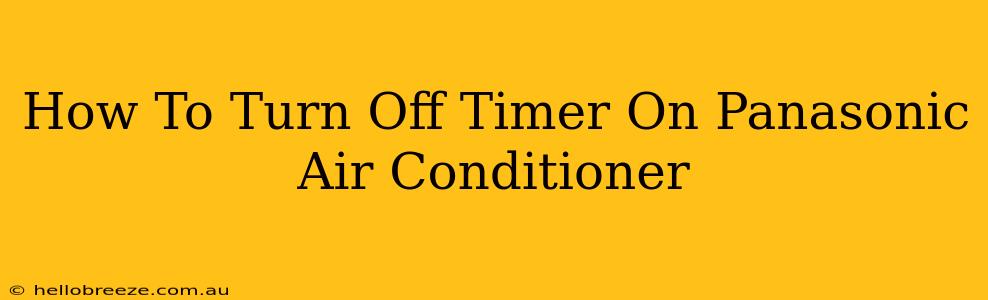Is your Panasonic air conditioner running on a timer you no longer need? Don't worry, turning it off is easier than you think! This guide will walk you through the process, regardless of your model. We'll cover various methods and troubleshooting tips to ensure you get that cool air flowing exactly when you want it.
Understanding Your Panasonic Air Conditioner's Timer
Before we dive into turning off the timer, let's briefly understand how these timers typically work. Most Panasonic air conditioners feature two types of timers: on-timers and off-timers.
- On-timer: This timer lets you schedule the AC to turn on at a specific time.
- Off-timer: This timer allows you to schedule the AC to turn off at a specific time.
You might need to turn off either one, or both, depending on your situation.
Methods to Turn Off the Timer on Your Panasonic AC Unit
The exact method for turning off the timer varies depending on your specific Panasonic air conditioner model. However, most models use a similar approach involving the remote control. Here's a breakdown of common steps:
Method 1: Using the Remote Control
-
Locate the Timer Button: Your remote will have a button dedicated to the timer function. It's often labeled "TIMER," "ON TIMER," "OFF TIMER," or may have a clock icon.
-
Press the Timer Button: Press this button repeatedly until the timer display shows "OFF" or "0." The display might vary slightly depending on your model.
-
Confirm: Check the display on your air conditioner unit to ensure the timer is indeed deactivated.
Method 2: Checking the Unit Directly (If applicable)
Some Panasonic AC units have a simple timer control on the unit itself, usually located on the control panel. If your model allows, you can try the following:
-
Locate the Timer Control: This will likely be a button or dial. Refer to your user manual for the precise location.
-
Deactivate the Timer: Follow the instructions on the control panel, generally involving pressing and holding a button or turning a dial to cancel the programmed time.
Troubleshooting Tips
-
Consult Your User Manual: If you're struggling, the user manual that came with your Panasonic air conditioner is your best resource. It provides specific instructions for your model.
-
Check the Battery: If the remote is unresponsive, ensure the batteries are fresh and properly installed.
-
Try Resetting the Remote: Some remotes can be reset by removing and reinserting the batteries.
-
Contact Panasonic Support: If you've tried all the above steps and still can't turn off the timer, don't hesitate to contact Panasonic support directly. They can assist with model-specific instructions or troubleshooting further issues.
Keeping Your Panasonic AC Running Smoothly
Regular maintenance is key to ensuring the longevity and efficient operation of your Panasonic air conditioner. Remember to change air filters regularly and consider professional maintenance once a year to keep your system performing at its best.
By following these steps, you should be able to effortlessly disable the timer on your Panasonic air conditioner. Remember that understanding your unit's specific model and consulting your manual are crucial for a seamless experience. Enjoy your perfectly-timed cool comfort!