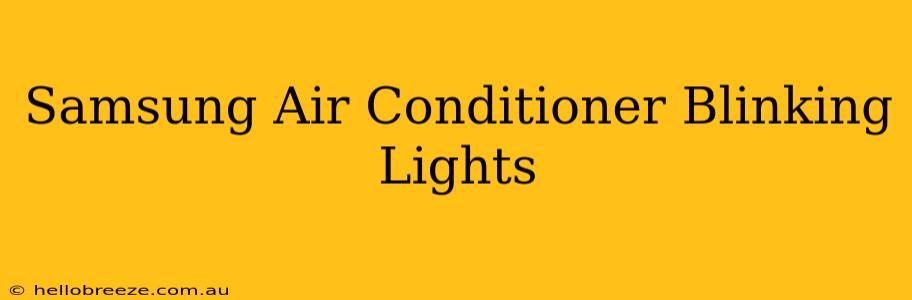Is your Samsung air conditioner giving you the cold shoulder...literally? Blinking lights on your Samsung AC unit aren't just annoying; they're often indicators of a problem. This comprehensive guide will help you decipher those flashing codes and get your cool air flowing again. We'll cover common blinking light patterns, potential causes, and troubleshooting steps. Let's get started!
Understanding Samsung Air Conditioner Error Codes
Samsung air conditioners utilize blinking lights on their control panels to communicate error codes. These codes indicate specific issues within the system. Unfortunately, there isn't a single, universal code list for all Samsung AC models. The meaning of the blinking lights varies depending on your specific model.
Locating Your Model Number
Before you begin troubleshooting, you'll need to locate your Samsung air conditioner's model number. This number is usually found on a sticker located on the unit itself. It's typically on the side or the top. Once you have the model number, you can consult your user manual or search online for your specific model's error code guide.
Common Blinking Light Patterns and Their Potential Causes
While specific codes vary, some common blinking light patterns and their potential causes include:
- Rapid blinking of the power light: This often indicates a power supply issue. Check your circuit breaker and ensure the power cord is securely plugged in. Look for any tripped breakers or blown fuses.
- Slow blinking of the power light accompanied by other flashing lights: This usually points to a more serious issue, like a sensor malfunction, a refrigerant leak, or a problem with the compressor.
- Alternating blinking lights: The sequence and combination of blinking lights will vary significantly depending on the model. This is where your user manual or an online search for your specific model number becomes crucial.
- No lights at all: This could mean a complete power failure or a problem with the control panel itself.
Troubleshooting Steps for Blinking Lights
Here's a step-by-step approach to troubleshooting blinking lights on your Samsung air conditioner:
1. Check the Power Supply
- Ensure the power cord is properly connected: A loose connection is a common culprit.
- Check the circuit breaker: See if the breaker controlling your AC unit has tripped. Reset it if necessary.
- Check for blown fuses: If your AC unit uses fuses, check for any that are blown and replace them with the correct amperage.
2. Consult Your User Manual
- Your user manual should contain a detailed explanation of the blinking light codes specific to your model. Take the time to thoroughly review this section.
3. Search Online for Your Model Number
- If you can't find your manual or the error code isn't listed, search online for "[Your Samsung AC Model Number] error codes." Many online forums and websites offer troubleshooting help.
4. Check the Air Filter
- A clogged air filter can restrict airflow and lead to operational problems. Clean or replace your air filter.
5. Inspect for Obstructions
- Ensure there are no obstructions blocking the airflow to your outdoor unit or the indoor unit vents. Debris, leaves, or other objects can interfere with proper functioning.
6. Consider Professional Help
- If you've tried the above steps and are still experiencing blinking lights, it's time to contact a qualified HVAC technician. Many issues, such as refrigerant leaks or compressor problems, require professional attention. Attempting repairs yourself could void your warranty or cause further damage.
Preventing Future Issues
Regular maintenance is key to preventing problems with your Samsung air conditioner. This includes:
- Cleaning or replacing the air filter regularly: Aim to do this every few weeks or as recommended in your user manual.
- Regular inspection of the unit: Check for any obstructions or signs of damage.
- Annual professional maintenance: A yearly checkup by an HVAC technician ensures optimal performance and can identify potential problems before they become major issues.
By following these steps, you can effectively troubleshoot blinking lights on your Samsung air conditioner and keep your home cool and comfortable. Remember to always prioritize safety and call a professional if you're unsure about any repair procedures.