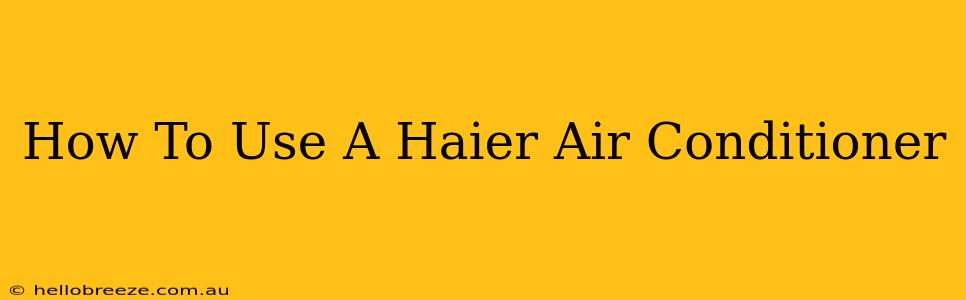Summer heat got you down? A Haier air conditioner can be your saving grace. But knowing how to properly use it can maximize its efficiency and lifespan. This comprehensive guide will walk you through everything you need to know about operating your Haier AC unit, from basic operation to advanced features.
Understanding Your Haier Air Conditioner Model
Before diving into operation, it's crucial to understand your specific Haier air conditioner model. Different models may have slightly different features and control panels. Refer to your user manual for detailed instructions specific to your unit. This manual usually provides diagrams and explanations for all buttons and functions.
Identifying Key Components
Most Haier air conditioners share common components:
- Power Button: This is your on/off switch.
- Mode Selection: Options typically include Cooling, Fan, and sometimes Heating (depending on the model).
- Temperature Control: Allows you to set your desired temperature.
- Fan Speed: Usually offers low, medium, and high settings.
- Swing Function: This allows the air vents to oscillate, distributing cool air more evenly throughout the room.
- Timer: Lets you set the AC to turn on or off automatically after a specified time.
- Filter Indicator: A light that indicates when the air filter needs cleaning or replacing.
Basic Operation of Your Haier Air Conditioner
Using your Haier AC is generally straightforward. Here's a step-by-step guide:
- Plug it in: Ensure the air conditioner is securely plugged into a properly grounded electrical outlet.
- Turn it on: Locate and press the power button.
- Select the Mode: Choose "Cooling" for cooling your space, "Fan" for just air circulation, or "Heating" if your model has this feature.
- Set the Temperature: Adjust the thermostat to your preferred temperature. Remember that setting it too low won't cool your room faster; it just runs the unit continuously.
- Adjust the Fan Speed: Choose a fan speed based on your preference and the room's size.
- Utilize the Swing Function: The swing function helps to distribute cool air more effectively.
Advanced Features and Tips for Optimal Performance
Many Haier air conditioners offer additional features to enhance comfort and efficiency:
- Sleep Mode: This mode gradually increases the temperature over time to provide energy savings while you sleep.
- Energy Saver Mode: Reduces energy consumption while still providing cooling.
- Self-Cleaning Function: Some models offer a self-cleaning function to help maintain the unit's cleanliness. Check your manual for instructions on how to activate this feature.
- Air Filter Maintenance: Regularly check and clean your air filter. A clogged filter reduces efficiency and can damage the unit. Consult your manual for filter replacement instructions. Cleaning the filter is crucial for maintaining optimal performance and extending the life of your AC.
Troubleshooting Common Issues
If your Haier air conditioner isn't working correctly, try these troubleshooting steps:
- Check the power cord and outlet: Ensure the unit is properly plugged in and the outlet is functioning.
- Inspect the circuit breaker: A tripped breaker can cut power to the unit.
- Examine the air filter: A dirty filter can restrict airflow and reduce cooling.
- Check the refrigerant level: If you suspect a refrigerant leak, contact a qualified technician immediately. Do not attempt to repair the unit yourself.
Maximizing Efficiency and Longevity of Your Haier AC
To ensure your Haier air conditioner runs efficiently and lasts for years to come:
- Regular maintenance: Clean or replace the air filter regularly, as recommended in your user manual.
- Proper ventilation: Ensure adequate ventilation around the unit to prevent overheating.
- Professional servicing: Schedule annual professional maintenance to identify and address potential problems early on.
By following these guidelines, you can effectively use your Haier air conditioner, ensuring a comfortable and energy-efficient environment. Remember to always consult your user manual for model-specific instructions and safety precautions.