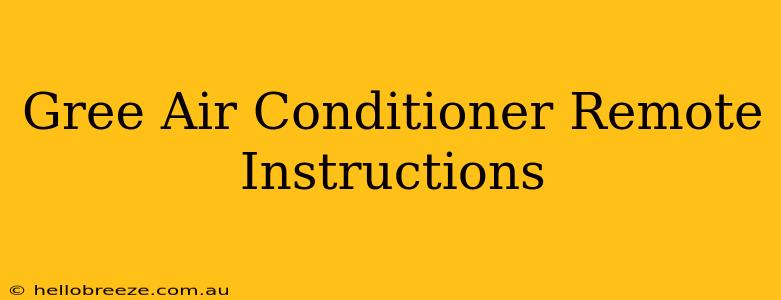Finding your Gree air conditioner remote instructions can be frustrating. This guide provides a comprehensive overview of common Gree remote controls and their functionalities, helping you master your unit's climate control. We’ll cover basic operations, troubleshooting tips, and where to find more specific instructions if needed.
Understanding Your Gree Air Conditioner Remote
Gree air conditioners utilize various remote designs, so your specific remote may differ slightly. However, most share similar core functions. Identifying the model number of your remote (usually printed on the back) can help you locate a detailed manual online if needed.
Common Buttons and Their Functions:
-
Power On/Off: This is the most basic function. Simply press to turn your air conditioner on or off.
-
Mode Selection: This button cycles through different operation modes:
- Cool: Cools the room to your set temperature.
- Heat: Heats the room to your set temperature (if your unit has heating capabilities).
- Dry: Reduces humidity in the room.
- Fan: Operates the fan only, without heating or cooling.
- Auto: Allows the unit to automatically select the optimal mode based on the room's temperature and humidity.
-
Temperature Adjustment: Use the up and down arrows (or +/- buttons) to adjust the desired temperature.
-
Fan Speed: This button allows you to change the fan speed. Common settings include low, medium, high, and auto. Auto mode allows the unit to automatically adjust the fan speed.
-
Swing: This function controls the up and down movement of the air vents, allowing for more even air distribution throughout the room.
-
Timer: This function allows you to set a timer to turn the air conditioner on or off automatically after a specified period.
-
Sleep Mode: This mode gradually adjusts the temperature over time to improve sleep comfort and energy efficiency.
Troubleshooting Common Remote Issues
-
Remote Not Working: Check the batteries first! Replace them with fresh ones if necessary. Also, make sure there are no obstructions between the remote and the air conditioner's receiver.
-
Incorrect Temperature Settings: Double-check the temperature settings on the remote. Ensure the desired temperature is correctly set and within the operating range of your unit.
-
Remote Display Not Illuminating: Some Gree remotes have a backlight feature. Check your manual to see if this is activated by a specific button or requires sufficient battery power.
Finding More Specific Gree Air Conditioner Remote Instructions
If you are still struggling to understand your remote, here are additional resources to consider:
-
Check Your Gree Air Conditioner Manual: The manual that came with your air conditioner should contain detailed instructions for the remote control.
-
Visit the Gree Website: The Gree website may offer downloadable manuals for various air conditioner models and their corresponding remotes. Look for the support section or downloads section.
-
Contact Gree Customer Support: If you can't find the instructions online, contacting Gree customer support directly is always an option. They can provide assistance or direct you to the right resources.
Maximize Your Gree Air Conditioner's Efficiency
Remember that properly using your Gree air conditioner remote is key to maximizing its efficiency and keeping your home comfortable. By understanding the various functions and settings, you can create a more comfortable and energy-efficient indoor environment. Proper filter maintenance is also crucial for optimal performance and longer lifespan. Regularly clean or replace your air conditioner's filters as recommended in your unit's manual.