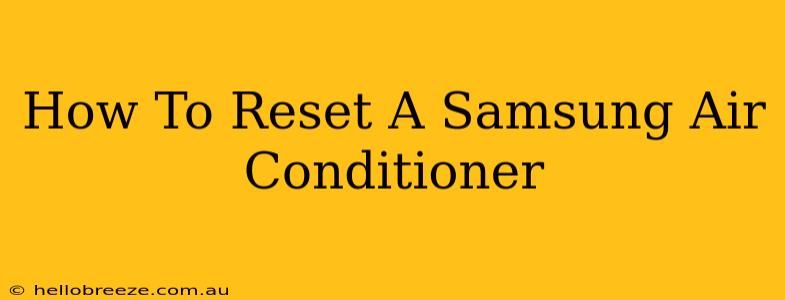Is your Samsung air conditioner acting up? Don't panic! Many common issues can be resolved with a simple reset. This guide will walk you through several methods to reset your Samsung AC unit, helping you restore cool comfort quickly. We'll cover different models and situations, ensuring you find the solution you need.
Understanding Why You Need to Reset Your Samsung AC
Before diving into the reset procedures, let's understand why resetting your Samsung air conditioner might be necessary. Several problems can be solved by a simple reset, including:
- Error Codes: Your AC unit might display an error code on its control panel, indicating a malfunction. A reset can often clear these temporary errors.
- Freezing Up: If your AC unit is freezing up, a reset might resolve the issue by restarting the system and allowing it to regulate itself properly.
- Remote Control Issues: Sometimes, problems with your remote control can be resolved by resetting the air conditioner's internal system.
- Unexpected Shutdowns: If your AC unit is unexpectedly shutting down, a reset could identify and rectify the problem.
- Poor Performance: If you notice your air conditioner isn't cooling as effectively as it should, a reset is worth trying.
How to Reset Your Samsung Air Conditioner: Step-by-Step Instructions
The exact method for resetting your Samsung air conditioner varies depending on the model. However, here are some common approaches:
Method 1: The Power Cycle Reset (Most Common Method)
This is the simplest and most effective method for most Samsung AC units. It involves completely cutting off power to the unit and then restoring it.
- Turn Off the Air Conditioner: Use the main power switch on the unit itself to turn it off completely.
- Unplug the Power Cord: Locate the power cord and unplug it from the wall outlet. Important: Do not simply turn off the breaker; fully unplugging the unit is crucial.
- Wait: Wait for at least 60 seconds. This allows the unit's internal capacitors to fully discharge. Waiting longer (up to 5 minutes) won't hurt.
- Plug it Back In: Plug the power cord back into the wall outlet.
- Turn it On: Turn the air conditioner back on using the main power switch.
Check for Improvements: After turning the unit back on, observe its operation. Does it seem to be working correctly? If the problem persists, proceed to the other methods below.
Method 2: Using the Remote Control (Some Models)
Some newer Samsung air conditioner models offer a reset function directly through the remote control. Check your remote's manual to see if it includes a "Reset" button or option within the menu settings.
Method 3: Checking the Breaker (Electrical Issues)
If the power cycle reset doesn't work, check your home's circuit breaker. A tripped breaker can cut power to your AC unit. Reset the breaker if necessary.
Method 4: Consult Your User Manual
Your Samsung air conditioner's user manual should contain specific instructions for resetting your particular model. Refer to this document for detailed guidance tailored to your unit.
Troubleshooting Tips After Resetting
If the reset doesn't resolve the problem, consider the following:
- Air Filter: A clogged air filter restricts airflow, impacting performance. Clean or replace the filter.
- Condenser Coils: Dirty condenser coils reduce efficiency. Clean them with a coil cleaner.
- Professional Service: If the problem continues after trying these steps, contact a qualified HVAC technician for professional assistance.
By following these steps, you should be able to successfully reset your Samsung air conditioner and resolve many common issues. Remember to always prioritize safety and consult the user manual for specific instructions relevant to your model. Good luck!