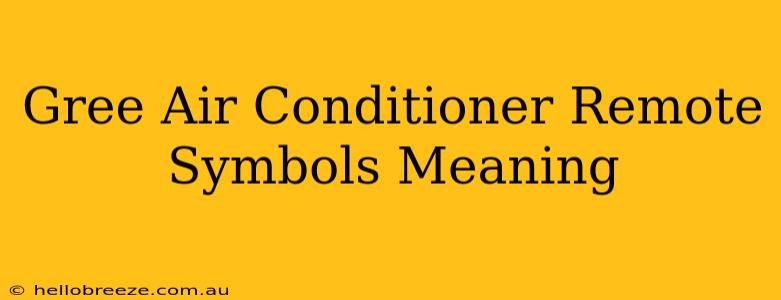Understanding your Gree air conditioner remote is crucial for maximizing comfort and energy efficiency. This guide deciphers the common symbols found on most Gree remotes, helping you master your AC settings. We'll cover everything from basic temperature control to more advanced features.
Decoding Your Gree Air Conditioner Remote
Gree air conditioner remotes, while varying slightly in design, typically share a core set of symbols. Let's break down the most frequently encountered ones:
Temperature Control
- Temperature Display: This shows the currently set temperature. You'll use the up and down arrows (↑ ↓) to adjust this.
- °C/°F: This button toggles between Celsius and Fahrenheit temperature units.
Operational Modes
- Auto Mode (AUTO): The unit automatically selects the cooling or heating mode based on the room temperature and your setpoint. This is often the most energy-efficient setting.
- Cool Mode (COOL or Snowflake Symbol ❄️): This mode cools the air. Perfect for those hot summer days.
- Dry Mode (DRY or Water Droplet Symbol 💧): This mode reduces humidity without significantly lowering the temperature. Ideal for damp or muggy conditions.
- Fan Mode (FAN or Fan Symbol 🫄): This mode circulates air without heating or cooling. Useful for air circulation even when the AC is off.
- Heat Mode (HEAT or Sun Symbol ☀️): (Available on models with heating capabilities) This mode heats the air. Perfect for those chilly winter evenings.
Fan Speed Control
- Fan Speed Settings (Low, Medium, High, Auto): These buttons adjust the fan's speed. "Auto" mode allows the unit to automatically adjust the fan speed based on the selected operation mode.
Other Important Symbols
- Swing (Swinging Arrows ⤢): This function controls the direction of the air vents, allowing for more even air distribution throughout the room.
- Timer (Clock Symbol ⏰): This allows you to set a timer to turn the AC on or off automatically.
- Sleep Mode (Sleep Symbol 🌙 or Crescent Moon): This mode gradually adjusts the temperature throughout the night for optimal sleep comfort and energy saving.
- Power Button (Power Symbol 🫙): This button turns the air conditioner on and off.
- Mode Button (Mode Symbol): This button cycles through the different operation modes (Auto, Cool, Dry, Fan, Heat).
- Filter Indicator (Filter Symbol 🧽): This light indicates when it's time to clean or replace the air filter. Regular filter maintenance is essential for optimal performance and efficiency.
- Turbo/Powerful Mode (Turbo Symbol 🌪️): This setting provides maximum cooling or heating power for a short period.
Troubleshooting Common Gree Remote Issues
- Remote not working: Check the batteries, and ensure there's a clear line of sight between the remote and the indoor unit.
- Incorrect temperature display: Check if the unit is set to the correct temperature units (°C or °F).
- Unit not responding to remote commands: Try resetting the unit by switching it off at the power outlet, waiting a few minutes, and turning it back on.
Maximizing Your Gree Air Conditioner's Performance
By understanding the symbols on your Gree remote, you can optimize your air conditioner's performance and energy efficiency. Remember to regularly clean or replace the air filter to maintain optimal functionality. If you experience persistent problems, consult your owner's manual or contact a qualified technician.
This guide provides a comprehensive overview of common Gree air conditioner remote symbols. Always refer to your specific Gree air conditioner's user manual for detailed instructions and information specific to your model. Happy cooling!