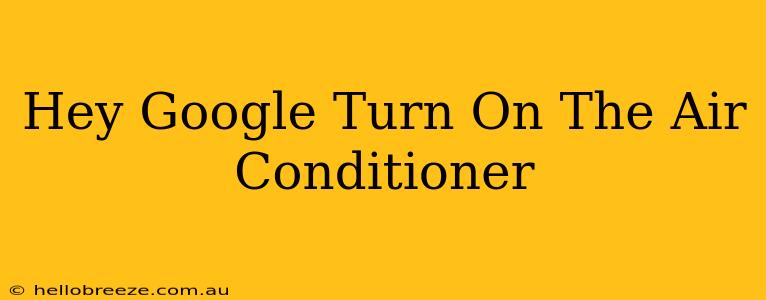Summer's here, and the heat is on! But you don't have to be. With the power of voice assistants like Google Assistant, controlling your home's climate is easier than ever. This guide explores how to use voice commands to manage your air conditioner, troubleshoot common issues, and maximize your comfort and energy efficiency.
Mastering the "Hey Google, Turn On the Air Conditioner" Command
The simplest way to cool down is to just say it: "Hey Google, turn on the air conditioner." But to truly master this command, understand its nuances:
Specificity is Key:
- Target your device: If you have multiple AC units, specify which one you want to control. For example: "Hey Google, turn on the air conditioner in the living room." or "Hey Google, turn on the downstairs AC unit."
- Control the temperature: For more precise control, add a desired temperature. "Hey Google, turn on the air conditioner and set it to 72 degrees."
- Adjust the fan speed: "Hey Google, turn on the air conditioner and set the fan to low." or "Hey Google, set the air conditioner fan to medium."
- Use timers: "Hey Google, turn on the air conditioner in 30 minutes." or "Hey Google, turn off the air conditioner in 2 hours."
Troubleshooting Voice Commands:
- Device discovery: Ensure your air conditioner is properly connected to your Google Home app and that you've given it a recognizable name.
- Network connectivity: A strong and stable Wi-Fi connection is crucial for seamless voice control.
- App Permissions: Make sure the Google Home app has all the necessary permissions to communicate with your smart home devices.
Beyond the Basics: Expanding Your Smart AC Control
"Hey Google, turn on the air conditioner" is just the beginning. Explore these advanced features for even more control and comfort:
Integrate with Smart Home Routines:
Create automated routines based on time, location, or other triggers. For example, you could set up a routine to turn on the air conditioner automatically when you arrive home, or at a specific time of day.
Monitor Energy Consumption:
Many smart AC units provide energy usage data through the Google Home app. This empowers you to make informed decisions about your cooling habits and potentially save money on your energy bill.
Choosing the Right Smart AC System
The effectiveness of your "Hey Google" command depends on your smart home setup. Consider these factors when selecting a smart air conditioner:
- Compatibility: Verify that your chosen air conditioner is compatible with Google Assistant.
- Features: Look for features like smart scheduling, temperature control, and energy monitoring.
- Brand reputation: Choose a reputable brand with a proven track record of reliability and customer support.
Conclusion:
Using voice commands to control your air conditioner through Google Assistant offers ultimate convenience and comfort. By mastering the basics, exploring advanced features, and selecting a compatible system, you can create a truly smart and efficient home cooling environment. Enjoy the cool comfort!