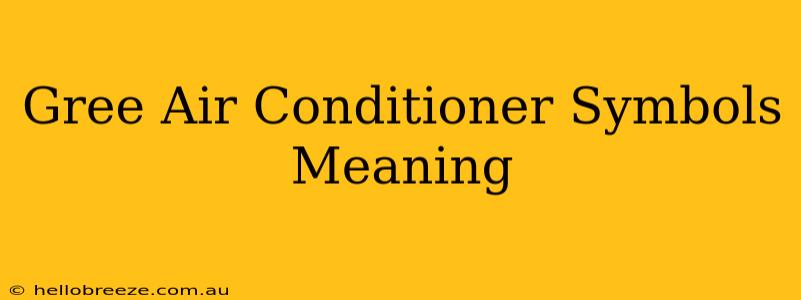Understanding your Gree air conditioner's symbols is crucial for operating it efficiently and troubleshooting any issues. This guide will decipher the common symbols found on Gree AC remote controls and units, ensuring you can quickly adjust settings and address any problems.
Decoding Your Gree Air Conditioner Remote Control Symbols
Gree air conditioners use a variety of symbols on their remote controls to represent different functions and settings. Let's break down some of the most common ones:
Temperature Control Symbols:
- Number Display: This shows the current set temperature. You'll use the up and down arrows to adjust this to your desired comfort level.
- °C/°F: This button toggles between Celsius and Fahrenheit temperature units.
Operational Mode Symbols:
- Cool (❄️): This activates the cooling function, lowering the room's temperature.
- Heat (☀️): This activates the heating function, raising the room's temperature. (Note: Not all Gree models have heating capabilities).
- Fan (🍃): This mode circulates air without heating or cooling. Ideal for air circulation when the weather is pleasant.
- Auto (AUTO): This mode automatically selects the cooling or heating function based on the set temperature and room conditions. The AC will switch between cooling and fan modes as needed.
- Dry (💧): This mode removes moisture from the air, useful in humid environments. It helps to reduce stuffiness without significantly lowering the temperature.
Fan Speed Symbols:
- Low (Low Fan Icon - often a fan with one blade): Sets the fan to its lowest speed for quiet operation.
- Medium (Medium Fan Icon - often a fan with two blades): Sets the fan to a medium speed.
- High (High Fan Icon - often a fan with three blades): Sets the fan to its highest speed for maximum airflow.
- Auto (Auto Fan Icon - often a fan with a wavy line or multiple blades): Allows the air conditioner to automatically adjust the fan speed based on the set temperature and room conditions.
Other Important Symbols:
- Swing (Swing Icon - often a curved arrow): This function automatically adjusts the direction of the air vents, distributing cool or warm air more evenly throughout the room.
- Timer (Timer Icon - often a clock): Allows you to set a timer to turn the air conditioner on or off automatically.
- Sleep Mode (Sleep Icon - often a crescent moon): Gradually adjusts the temperature over time to improve sleep quality and energy efficiency.
- Mode Selection Button: This button cycles through the various operating modes (Cool, Heat, Fan, Auto, Dry).
- Power Button (Power Icon - often a circle with a line through it): Turns the air conditioner on or off.
Understanding Gree Air Conditioner Unit Indicators
The Gree air conditioner unit itself may also display indicator lights or symbols. These usually provide information about the unit's operational status or any error conditions. Consult your Gree air conditioner manual for a specific explanation of these lights. Common indicators might include:
- Power Indicator Light: Indicates whether the unit is powered on.
- Operational Mode Indicator Lights: Show which mode (Cool, Heat, Fan, etc.) is currently selected.
- Error Indicator Lights: Flashing or continuously lit lights that indicate a specific problem, such as a sensor fault or filter blockage.
Troubleshooting Common Gree Air Conditioner Issues
If you encounter problems with your Gree air conditioner, understanding the symbols can be helpful in identifying the cause. For example, if the error indicator light is flashing, consult your user manual to interpret the error code. Common issues include:
- Remote control not working: Check the batteries, aim the remote directly at the unit, and make sure there are no obstructions.
- Air conditioner not cooling effectively: Check the air filter for dirt and debris, ensure the vents are clear, and verify the temperature setting.
- Unusual noises: These could indicate a mechanical problem and require professional service.
Always consult your Gree air conditioner user manual for detailed explanations of symbols and troubleshooting procedures specific to your model. This guide provides general information, and individual models may have variations in their symbols and functionalities.
This comprehensive guide should help you understand the symbols displayed on your Gree air conditioner's remote and unit. By familiarizing yourself with these symbols, you can effectively manage your air conditioner and maintain a comfortable indoor environment.