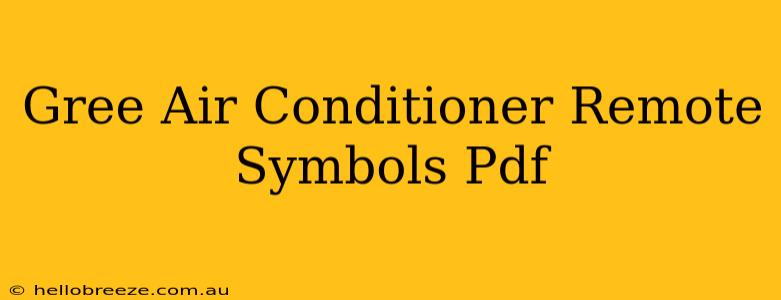Finding a clear, comprehensive guide to your Gree air conditioner remote's symbols can be frustrating. This article aims to solve that problem by providing a detailed explanation of common Gree air conditioner remote control symbols and their functions. We'll cover various models and functionalities, helping you understand your remote and operate your Gree AC efficiently. While we can't provide a direct PDF download (as copyright restrictions apply), this guide acts as a helpful, readily accessible alternative.
Understanding Your Gree Air Conditioner Remote
Gree air conditioners are known for their reliability and energy efficiency. However, the symbols on their remotes can sometimes be confusing. This guide breaks down the common symbols you'll encounter, explaining their functions clearly and concisely. Remember that specific symbols and their functionalities might vary slightly depending on your Gree air conditioner model. Always refer to your specific model's user manual for complete accuracy.
Common Gree Air Conditioner Remote Symbols Explained:
Here's a breakdown of frequently seen symbols on Gree air conditioner remotes:
-
Power On/Off: This is usually represented by a simple ON/OFF button or a power symbol (a circle with a line through it). This is your primary control for turning the unit on and off.
-
Mode Selection: Look for symbols representing different operating modes:
- Cool: Typically depicted by a snowflake or an ice crystal. This mode cools the air.
- Heat: Often represented by a sun or a heating element. This mode heats the air.
- Fan: Usually a symbol of a fan. This mode circulates air without heating or cooling.
- Auto: Often indicated by the letters "AUTO" or a symbol suggesting automatic adjustment. This mode allows the unit to automatically switch between heating and cooling based on the set temperature.
- Dry: Usually depicted by a drop of water with a line underneath, indicating dehumidification. This mode removes moisture from the air.
-
Temperature Adjustment: You'll find buttons or a dial to increase (+) and decrease (-) the temperature setting. The current temperature will usually be displayed on the remote's screen.
-
Fan Speed: Symbols indicating different fan speeds: High (often shown as three bars), Medium (two bars), and Low (one bar) are common.
-
Swing/Louver Control: These symbols usually depict arrows moving up and down or left and right. They control the direction of the air vents, allowing you to customize airflow.
-
Timer: A clock symbol indicates the timer function. You can program the unit to turn on or off after a set period.
-
Sleep Mode: Often represented by a crescent moon or the word "SLEEP". This mode gradually adjusts the temperature during sleep for comfort and energy savings.
-
Turbo Mode: Frequently denoted by a stylized "Turbo" or a speed symbol. This mode maximizes cooling or heating for rapid temperature adjustment.
-
Quiet Mode: A symbol representing silence or a speaker with a line through it often signifies quiet mode, reducing the noise level of the unit.
Troubleshooting and Finding Additional Help
If you are still struggling to understand your Gree air conditioner remote, consider these options:
-
Consult Your User Manual: The user manual that came with your Gree air conditioner is your most reliable source of information about your specific model and its remote control functions.
-
Gree Customer Support: Contact Gree customer support directly. They can provide specific assistance related to your model and answer any questions you might have. Their contact information is usually available on their website.
-
Online Forums and Communities: Search online forums or communities dedicated to air conditioners or Gree products. You might find other users who have experienced similar issues and can offer advice.
This comprehensive guide should help you navigate the symbols on your Gree air conditioner remote. Remember to always prioritize safety and refer to your user manual for specific instructions.