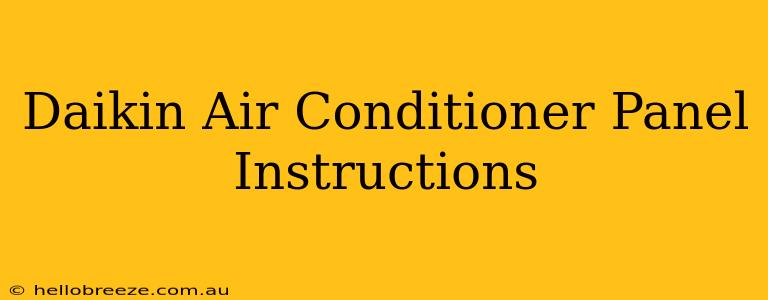Are you a proud owner of a Daikin air conditioner? Understanding your air conditioner's control panel is key to maximizing comfort and efficiency. This comprehensive guide provides clear instructions and tips to help you navigate your Daikin air conditioner panel, regardless of your model. We'll cover common features, troubleshooting tips, and more.
Understanding Your Daikin Air Conditioner Panel
Daikin air conditioner panels vary slightly depending on the model, but most share similar core functionalities. Before diving into specifics, let's identify common components you'll find on most panels:
- Power Button: This is the most basic function, turning your unit on and off.
- Mode Selection: This button or dial allows you to choose between cooling, heating, fan-only, or other available modes (like dehumidification or auto).
- Temperature Setting: Adjust this to set your desired room temperature. Usually, buttons or a dial will allow you to increase or decrease the temperature.
- Fan Speed: Select your preferred fan speed – often low, medium, high, or auto. Auto mode usually adjusts fan speed based on the temperature difference.
- Swing/Vane Control: This feature controls the direction of the air output. You can usually choose between automatic swing (for even distribution) or a fixed position.
- Timer: Set a timer to turn your unit on or off automatically at a specific time.
- Other Features: Depending on your model, you might find additional features like sleep mode, eco mode, or filter cleaning indicators.
Decoding Your Daikin Remote Control:
If your Daikin AC uses a remote control, the buttons and functions will largely mirror those on the unit itself. Refer to your specific model's manual for detailed remote control instructions.
Common Daikin Air Conditioner Panel Issues & Troubleshooting
Even with straightforward operation, some minor issues might arise. Let's address some common problems:
The Unit Won't Turn On:
- Check the Power Supply: Ensure the power cord is securely plugged into both the unit and the wall outlet. Check the circuit breaker or fuse box to make sure the power hasn't been tripped.
- Remote Control Batteries: If using a remote, replace the batteries.
- Power Button: Make sure the power button is correctly switched to the "On" position.
Incorrect Temperature:
- Check Temperature Setting: Verify that the temperature is set correctly. Sometimes, accidental button presses can alter the setting.
- Room Obstructions: Ensure that there are no obstructions blocking airflow from the unit.
Strange Noises:
- Filter Check: A dirty filter can cause unusual noises. Check and clean or replace the filter as needed.
- Consult Professional: If the noise persists or is severe, contact a qualified technician for service.
Maximizing Your Daikin Air Conditioner's Efficiency
Beyond understanding the panel, consider these tips for optimal performance:
- Regular Filter Cleaning: Clean or replace your air filter every few weeks, or as recommended in your owner's manual. A clean filter ensures optimal airflow and energy efficiency.
- Proper Maintenance: Schedule regular professional maintenance to ensure your unit is operating efficiently and to catch potential problems early.
- Optimal Temperature Setting: Avoid setting the temperature too low, as this will only increase energy consumption without necessarily enhancing comfort.
Conclusion: Mastering Your Daikin Air Conditioner
By understanding the functions of your Daikin air conditioner panel and following these troubleshooting tips, you'll be well-equipped to enjoy cool, comfortable air all year round. Remember to always consult your owner's manual for specific instructions related to your model. If you encounter persistent issues, don't hesitate to contact a qualified Daikin technician for assistance.