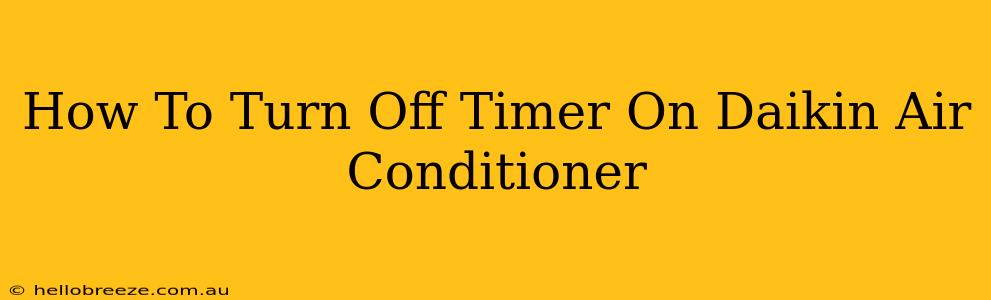Is your Daikin air conditioner running on a timer you no longer need? Don't worry, turning it off is usually straightforward. This guide will walk you through the process, covering different Daikin models and remote controls. We'll also troubleshoot some common issues you might encounter.
Understanding Your Daikin Remote
Before we begin, let's familiarize ourselves with your Daikin air conditioner's remote control. Different models use slightly different interfaces, but most will share core functionalities. Look for buttons related to:
- Timer/Clock: This often displays the current timer setting or activates the timer function.
- On Timer: This sets the unit to turn on at a specific time.
- Off Timer: This sets the unit to turn off at a specific time.
- Cancel/Clear: This button will typically cancel any existing timer settings.
Methods to Turn Off the Daikin Air Conditioner Timer
The precise method for turning off the timer depends on your specific Daikin model and remote. However, here are the most common approaches:
Method 1: Using the "Cancel" or "Clear" Button
Most Daikin remotes have a dedicated button to cancel the timer. This is often labelled "Cancel," "Clear," or a similar designation, possibly represented by an icon of a crossed-out timer. Simply press this button once or twice to clear any active timer settings. The display should confirm the timer is deactivated.
Method 2: Accessing the Timer Menu
Some Daikin remotes require you to navigate a menu system to access and modify timer settings. Look for a "Timer" or "Clock" button on your remote. Pressing this button might bring up a submenu allowing you to adjust or cancel the timer. You may need to use the arrow keys (up/down) to select "Cancel Timer" or a similar option, then confirm using the "OK" or "Set" button.
Method 3: Turning the Unit Off Directly
The simplest (though not always the most elegant) method is to simply switch the air conditioner off using the power button on the remote or the unit itself. This immediately stops the air conditioner, regardless of any active timer settings. However, this won't remove the timer setting from the unit's memory; it will simply be inactive until you re-engage it.
Troubleshooting Timer Issues
If you're having trouble turning off the timer, consider these troubleshooting steps:
- Check the batteries: Weak batteries in your remote control can cause malfunctions. Replace them with fresh batteries.
- Check the manual: Your Daikin air conditioner's user manual should provide detailed instructions specific to your model.
- Reset the remote: Some remotes can be reset to factory settings. Consult your manual for the correct procedure.
- Contact Daikin Support: If you've tried all the above and still can't turn off the timer, contact Daikin customer support for assistance. They can help diagnose the problem and provide model-specific guidance.
Beyond the Timer: Optimizing Your Daikin AC
While mastering timer functions is crucial, consider exploring other features of your Daikin air conditioner for improved energy efficiency and comfort:
- Eco Mode: This setting optimizes energy consumption without significantly impacting cooling performance.
- Sleep Mode: This gently adjusts temperature during sleep for enhanced comfort and energy savings.
- Automatic Swing: Utilize automatic swing to evenly distribute cool air throughout the room.
By following these steps and understanding your Daikin remote, you can easily manage your air conditioner's timer settings. Remember to always consult your user manual for model-specific instructions. Enjoy the cool comfort of your Daikin air conditioner, free from unwanted timer interruptions!