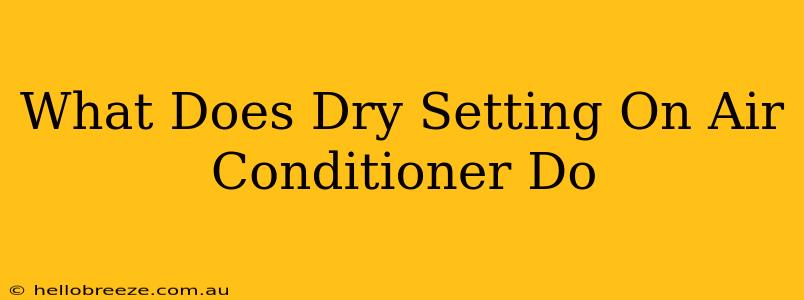What Does Dry Setting on Air Conditioner Do?
Many modern air conditioners come equipped with a "Dry" setting, often alongside options like "Cool," "Fan," and "Auto." But what exactly does this mysterious "Dry" setting do, and is it right for you? Let's dive into the specifics.
Understanding Humidity and Comfort
Before we get into the function of the "Dry" setting, it's important to understand the relationship between humidity and comfort. High humidity levels make the air feel much warmer and stickier than the actual temperature reading might suggest. This is because the moisture in the air inhibits the evaporation of sweat, preventing your body from cooling itself effectively.
This is where the "Dry" setting on your air conditioner comes into play. It doesn't necessarily lower the temperature significantly, but it significantly reduces humidity. This creates a more comfortable environment, even if the temperature remains relatively the same.
How the Dry Setting Works
The "Dry" setting on your AC unit works differently than the standard "Cool" setting. While "Cool" mode aggressively cools the air, reducing both temperature and humidity, the "Dry" setting focuses primarily on dehumidification. It does this by:
- Lowering the fan speed: This allows the evaporator coil more time to absorb moisture from the air.
- Reducing cooling capacity: This prevents the air from becoming overly cold while still effectively removing moisture.
- Optimized airflow: The AC intelligently manages airflow to maximize moisture absorption.
Benefits of Using the Dry Setting
Using the "Dry" setting offers several key benefits:
- Improved comfort in humid climates: If you live in a humid area, the "Dry" setting can make a huge difference in your comfort levels, even on warmer days. You'll feel less sticky and clammy, even if the temperature isn't drastically lower.
- Energy savings: Because it doesn't have to work as hard to cool the air, the "Dry" setting can potentially use less energy than the "Cool" setting. This can lead to lower electricity bills, especially during periods of high humidity.
- Better air quality: By reducing humidity, the "Dry" setting can also help to improve the overall air quality in your home. High humidity can contribute to the growth of mold and mildew, so reducing it can help create a healthier living environment.
- Reduced condensation: Lower humidity reduces condensation on surfaces, preventing potential water damage and mold growth.
When to Use the Dry Setting
The "Dry" setting is particularly useful in situations where:
- Humidity is high: This is the most obvious time to use the "Dry" setting. If you're feeling sticky and uncomfortable due to humidity, this is your best bet.
- You want a slightly warmer but more comfortable environment: If you don't need the air to be intensely cold, the "Dry" setting can create a comfortable atmosphere without excessive cooling.
- You're trying to save energy: As mentioned earlier, the "Dry" setting can be more energy-efficient than the "Cool" setting in humid conditions.
Dry Setting vs. Cool Setting: Key Differences
| Feature | Dry Setting | Cool Setting |
|---|---|---|
| Primary Goal | Dehumidification | Cooling |
| Temperature | Maintains a slightly higher temperature | Significantly lowers the temperature |
| Humidity | Significantly reduces humidity | Reduces humidity, but also focuses on cooling |
| Energy Use | Potentially lower energy consumption | Typically higher energy consumption |
| Comfort Level | More comfortable in humid conditions | More comfortable in hot and dry conditions |
Ultimately, the best setting for your air conditioner depends on your personal preferences and the climate in your area. Experiment with both the "Dry" and "Cool" settings to see which one provides the most comfortable and energy-efficient environment for your home. Remember to consult your air conditioner's manual for specific instructions and recommendations.