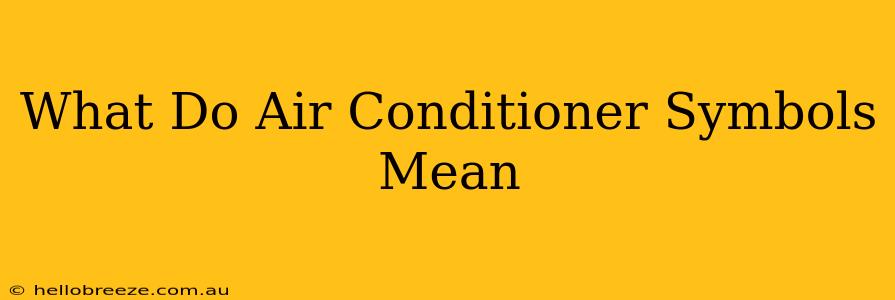Decoding your air conditioner's control panel can feel like deciphering a secret code. Those tiny symbols, often lacking clear explanations, can leave you scratching your head. But don't worry! This guide breaks down the common air conditioner symbols, helping you understand your unit's settings and troubleshoot any issues.
Understanding Common Air Conditioner Symbols
Air conditioner symbols vary slightly depending on the manufacturer and model, but many share similar meanings. Here's a breakdown of the most frequently encountered symbols:
Temperature Settings:
-
Numbers: These clearly indicate the desired temperature setting in either Celsius (°C) or Fahrenheit (°F). Look for a +/- button to adjust.
-
Up Arrow (↑) and Down Arrow (↓): These universally understood symbols control temperature increases and decreases, respectively.
Fan Speed & Mode:
-
Fan Icon (often a stylized fan): This symbol usually indicates the fan is running. Pressing it might cycle through different fan speeds (Low, Medium, High, Auto).
-
Auto Mode (often an "Auto" label or a symbol depicting multiple fan speeds): In auto mode, the fan speed adjusts automatically based on the temperature difference between the room and your setpoint.
-
Low Fan Speed: Often a single bar or a low-power fan icon.
-
Medium Fan Speed: Often two bars or a fan icon with moderate speed lines.
-
High Fan Speed: Often three bars or a high-speed fan icon.
Operational Modes:
-
Cool Mode (often a snowflake icon ❄️ or a drop of water): This is the standard cooling mode, lowering the room temperature.
-
Heat Mode (often a sun icon ☀️ or a flame): This mode activates the heating function, if your unit has it (heat pumps).
-
Dry Mode (often a dehumidifier symbol or a symbol representing moisture being removed): This mode focuses on removing moisture from the air, useful in humid climates. It often runs the fan at a lower speed.
-
Fan Only Mode (often a fan icon with no additional symbols): This runs the fan without any heating or cooling, circulating air. Great for air circulation on milder days.
Other Important Symbols:
-
Power Button (often a circle with a line through it or an "On/Off" label): Turns the unit on or off.
-
Timer Icon (often a clock symbol): Allows you to set a timer to turn the AC on or off automatically.
-
Filter Change Indicator (often a light that illuminates or a filter symbol): A warning sign indicating it's time to replace or clean the air filter. Ignoring this can reduce efficiency and damage your unit.
-
Error Codes (alphanumeric codes or flashing lights): These indicate malfunctions. Refer to your air conditioner's manual to troubleshoot the specific code.
Troubleshooting Based on Symbols
If your air conditioner displays a symbol you don't recognize or behaves unexpectedly, consult your owner's manual. It should provide a detailed explanation of all the symbols and their meanings specific to your model. If you're still stumped, consider contacting a qualified HVAC technician.
Maintaining Your Air Conditioner
Regular maintenance is key to ensuring your air conditioner runs efficiently and effectively. This includes:
- Regular filter changes: A clogged filter restricts airflow, reduces cooling capacity, and can strain the compressor.
- Annual professional inspection: A technician can identify potential problems before they become major issues, saving you money and ensuring optimal performance.
By understanding the symbols on your air conditioner's control panel and practicing regular maintenance, you can keep your home cool and comfortable all summer long!