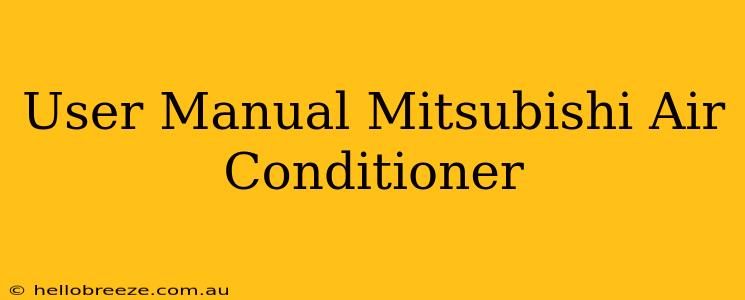Finding the right information in your Mitsubishi air conditioner's user manual can be tricky. This guide will walk you through the essential features and functions, helping you master your Mitsubishi AC and enjoy optimal comfort. We'll cover everything from basic operation to troubleshooting common issues.
Understanding Your Mitsubishi Air Conditioner Model
Before diving in, it's crucial to identify your specific Mitsubishi air conditioner model. The model number is usually found on a sticker located on the unit itself – either the indoor or outdoor unit. This number is vital for accessing the correct and most up-to-date user manual, ensuring you have the precise instructions for your system. Knowing your model number allows you to:
- Find the correct user manual: Different models have different features and operating procedures.
- Access online resources: Mitsubishi's website often provides additional support materials, including troubleshooting guides and FAQs, specific to your model.
- Contact customer support: Having your model number ready speeds up the support process if you need assistance.
Basic Operation: Cooling and Heating Modes
Most Mitsubishi air conditioners offer both cooling and heating modes. The operation is usually controlled via a remote control, but some models may have controls on the unit itself. Here's a general overview:
- Power On/Off: Locate the power button on your remote or unit.
- Mode Selection: Choose between cooling, heating, fan only, or auto modes (if available). The auto mode typically automatically switches between heating and cooling based on the room temperature.
- Temperature Setting: Adjust the desired temperature using the up and down arrows on your remote.
- Fan Speed: Select the appropriate fan speed – low, medium, high, or auto. Auto fan speed adjusts the fan speed automatically based on the cooling/heating needs.
- Swing Function: Many models include a swing function that automatically directs airflow up and down, ensuring even temperature distribution throughout the room.
Understanding the Remote Control
Your Mitsubishi air conditioner remote control is your primary interface. Familiarize yourself with all its buttons and functions. Look for icons representing:
- Power: Turns the unit on and off.
- Mode: Selects the operational mode (Cool, Heat, Fan, Auto).
- Temperature: Sets the desired temperature.
- Fan Speed: Controls the fan's speed.
- Swing: Activates the automatic air direction adjustment.
- Timer: Programs the unit to turn on or off at specific times.
- Other functions: Some remotes may include additional features like sleep mode, quiet mode, or energy-saving settings.
Troubleshooting Common Issues
Even the best air conditioners can encounter problems. Before calling a technician, try these troubleshooting steps:
- Check the power supply: Ensure the unit is properly plugged in and the circuit breaker hasn't tripped.
- Clean the air filter: A dirty filter restricts airflow and reduces efficiency. Consult your manual for filter cleaning instructions.
- Examine the remote control batteries: Weak batteries can cause malfunctioning. Replace them with fresh batteries.
- Check for frozen coils: Frozen evaporator coils usually indicate a problem with the refrigerant or airflow. Contact a qualified technician if this occurs.
- Inspect for error codes: Your unit may display error codes on its display panel or remote. Refer to your user manual to understand what these codes mean.
Maintaining Your Mitsubishi Air Conditioner
Regular maintenance ensures optimal performance and longevity. Remember to:
- Clean the air filter regularly: This is the most important maintenance task.
- Inspect the unit for dirt and debris: Clean the fins of the indoor and outdoor units with a soft brush or vacuum cleaner.
- Schedule professional maintenance: Annual professional servicing is recommended to check refrigerant levels, inspect electrical components, and ensure the unit is functioning efficiently.
This guide provides a general overview. For detailed instructions and troubleshooting information specific to your Mitsubishi air conditioner model, always refer to your user manual. If you encounter any issues that you cannot resolve yourself, always contact a qualified Mitsubishi technician or service provider.