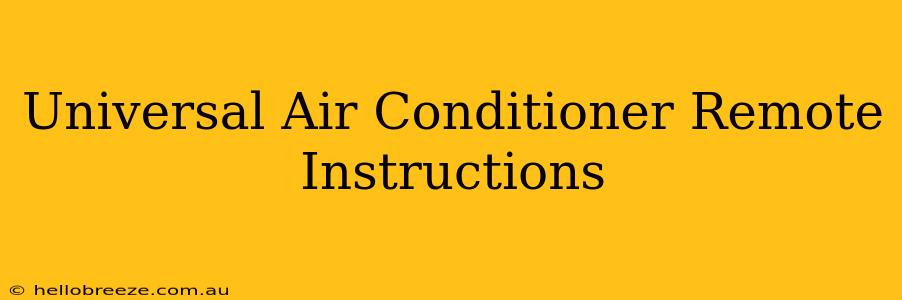Finding the right universal air conditioner remote instructions can be tricky. This guide will walk you through everything you need to know, from programming your remote to troubleshooting common problems. Whether you're a tech whiz or a complete novice, we've got you covered.
Understanding Your Universal AC Remote
Before diving into the programming process, it's essential to understand your universal remote's components and features. Most universal AC remotes have:
- Power Button: Turns the air conditioner on or off.
- Mode Button: Selects the operating mode (Cool, Fan, Heat, Dry, Auto).
- Temperature Buttons: Adjusts the desired temperature.
- Fan Speed Buttons: Controls the fan speed (Low, Medium, High, Auto).
- Swing Button: Controls the direction of the air vents.
- Timer Buttons: Sets on/off timers.
- Code Search Button: Used to program the remote to your specific AC unit. This is crucial and often overlooked.
Important Note: The exact buttons and their functions may vary slightly depending on the brand and model of your universal remote. Always refer to your remote's specific manual for detailed instructions.
Programming Your Universal Air Conditioner Remote
Programming your universal remote correctly is the key to its functionality. The process typically involves searching for the correct code for your AC unit's brand and model. Here's a general step-by-step guide:
Step 1: Locate Your Air Conditioner's Brand and Model Number
This information is usually found on a sticker located on the AC unit itself. Write this information down for easy reference.
Step 2: Consult Your Remote's Code List
Your universal remote's manual should contain a code list. This list contains codes for various air conditioner brands and models. Look up the code corresponding to your AC unit's brand and model number.
Step 3: Enter Programming Mode
Most remotes enter programming mode by pressing and holding a specific button (often labeled "SET," "CODE SEARCH," or a similar designation). Consult your manual for the exact instructions.
Step 4: Enter the Code
Once in programming mode, enter the code you found in the code list. Usually, this involves pressing number buttons on the remote.
Step 5: Test the Remote
After entering the code, point the remote at your air conditioner and try using the different functions. If it doesn't work, you may need to repeat the process with a different code from the list or try the code search function (if available).
Tip: If your remote has a code search function, it will automatically scan for the correct code, saving you time and effort. Follow the instructions in your manual for this feature.
Troubleshooting Common Problems
Even with careful programming, you might encounter some issues. Here are some common problems and solutions:
- Remote Doesn't Work: Check the batteries, ensure you've correctly programmed the remote, and verify that the AC unit is plugged in and turned on.
- Incorrect Temperature Settings: Double-check the programming and ensure the temperature settings are within the air conditioner's capabilities.
- Remote Range Issues: Try moving closer to the air conditioner unit. Obstacles like walls or furniture can interfere with the signal.
- Specific Functions Not Working: Refer back to your remote's manual to confirm proper button combinations or check that your AC unit supports these functions.
Maintaining Your Universal AC Remote
Regular maintenance will ensure the longevity of your remote.
- Battery Care: Replace batteries when they become weak. Low batteries can cause erratic behavior.
- Cleaning: Periodically clean the remote with a soft, dry cloth to remove dust and debris that could interfere with its functionality. Avoid using harsh chemicals or abrasive cleaners.
By following these simple steps and understanding your remote’s features, you can effectively control your air conditioner and enjoy a comfortable home environment throughout the year. Remember, your remote’s manual is your best friend! Always consult it for specific instructions related to your brand and model.