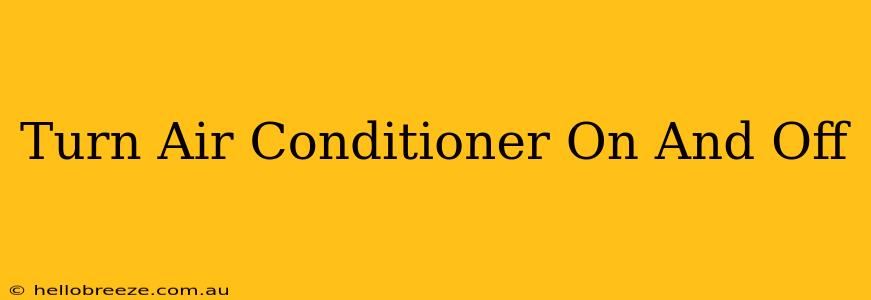Summer's heat got you down? Knowing how to efficiently turn your air conditioner on and off is crucial for both comfort and energy savings. This guide covers various methods, troubleshooting tips, and energy-saving strategies to keep you cool and your bills manageable.
Understanding Your Air Conditioner's Controls
Before diving into the specifics, let's familiarize ourselves with the common ways to control your AC unit. Most air conditioners feature a few key controls:
Basic On/Off Switch:
Many window units and some portable ACs have a simple on/off switch. Locate this switch (usually on the side or back of the unit) and flip it to the "on" position to start cooling. Flip it to "off" to stop. It's that simple!
Remote Control:
Modern air conditioners, especially split-system units, often come with remote controls. These remotes offer more control over temperature settings, fan speed, and other features. Simply point the remote at the indoor unit and press the power button to turn the AC on or off.
Thermostat:
Central air conditioning systems are controlled via a thermostat. These thermostats allow for precise temperature control and often offer programmable options for energy efficiency. To turn your AC on, set the desired temperature lower than the current room temperature. To turn it off, you might need to set it to "off" or "auto" depending on your thermostat model. Check your thermostat's manual for specific instructions.
Smart Home Integration:
Many newer AC units offer smart home compatibility. This allows you to control your air conditioner using a smartphone app or voice commands via smart assistants like Google Home or Amazon Alexa. These apps usually offer additional features like scheduling and energy monitoring.
Troubleshooting Common Issues
Sometimes, your AC unit might not turn on or off as expected. Here are some common problems and solutions:
AC Won't Turn On:
- Check the power supply: Ensure the unit is plugged in correctly and that the circuit breaker hasn't tripped.
- Examine the remote batteries: If using a remote, make sure the batteries are fresh.
- Check the thermostat: For central AC, verify the thermostat is set to "cool" and the temperature is set lower than the current room temperature.
- Look for tripped breakers or blown fuses: Check your home's electrical panel.
AC Won't Turn Off:
- Check the remote and thermostat: Make sure the power button is pressed and the settings are correct.
- Check for stuck buttons or switches: Sometimes, a button might be jammed.
- Restart the unit: Try unplugging the AC unit for a few minutes, then plugging it back in. This often clears minor software glitches.
Energy Saving Tips
Turning your air conditioner on and off isn't just about convenience; it directly impacts your energy bill. Here are some strategies for energy-efficient AC usage:
- Use a programmable thermostat: Set your thermostat to automatically adjust the temperature based on your daily schedule.
- Adjust the temperature wisely: Even a few degrees can make a difference. Aim for a comfortable, yet not excessively cold, temperature.
- Use ceiling fans: Ceiling fans can help circulate cool air, allowing you to raise the thermostat setting without compromising comfort.
- Regular maintenance: Clean or replace air filters regularly to maintain optimal airflow and energy efficiency.
By understanding your AC unit's controls and employing these energy-saving tips, you'll be well-equipped to keep your home cool and your energy costs low. Remember to always consult your owner's manual for specific instructions regarding your air conditioning model.