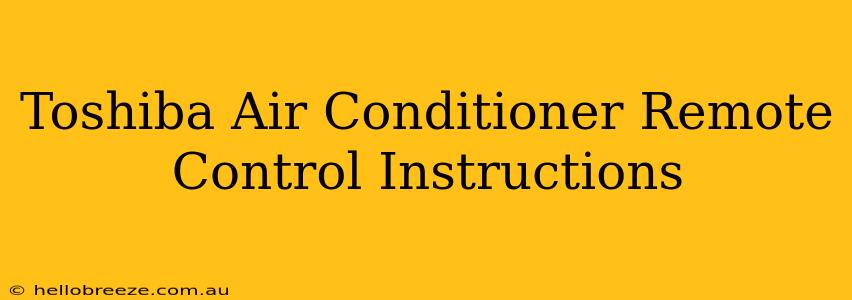Finding your Toshiba air conditioner remote control manual can be frustrating. This comprehensive guide provides clear instructions for operating your Toshiba air conditioner remote, covering various models and functionalities. We'll cover everything from basic temperature adjustments to advanced settings, ensuring you stay cool and comfortable all season long.
Understanding Your Toshiba Air Conditioner Remote
Before diving into specific instructions, let's familiarize ourselves with the common features found on most Toshiba air conditioner remotes. While the exact button layout might vary slightly depending on your model (e.g., Toshiba Inverter, Toshiba Shindo, etc.), the core functions remain consistent. You'll typically find buttons for:
- Power On/Off: This is your main power switch.
- Mode Selection: This allows you to choose between cooling, heating, fan, and potentially other modes like dehumidification or auto.
- Temperature Adjustment: Buttons to increase or decrease the desired temperature.
- Fan Speed: Options to adjust the fan's speed (low, medium, high, auto).
- Swing: Controls the direction of the air vents (usually up/down and left/right).
- Timer: Sets a timer to turn the unit on or off automatically.
- Other Functions: Depending on your model, you might find additional buttons for features like sleep mode, quiet mode, or energy-saving settings.
Operating Your Toshiba Air Conditioner Remote: Step-by-Step Guide
Here's a step-by-step guide to operating your Toshiba air conditioner remote, using common functionalities as examples:
1. Turning the Air Conditioner On/Off
Locate the POWER button on your remote. Press it once to turn the air conditioner on. Press it again to turn it off. Simple as that!
2. Selecting the Operating Mode
Find the MODE button. Pressing this button cycles through the available modes (Cooling, Heating, Fan, Auto, Dry - depending on your unit's capabilities). The selected mode will usually be indicated on the remote's display.
3. Adjusting the Temperature
Use the UP and DOWN arrow buttons (or similar buttons marked with "+" and "-") to adjust the desired room temperature. The displayed temperature on the remote reflects your current setting.
4. Setting the Fan Speed
Locate the FAN SPEED button (sometimes indicated by a fan icon with different speed levels). Press it repeatedly to cycle through the available fan speeds (Low, Medium, High, Auto). Auto mode allows the air conditioner to automatically adjust the fan speed based on the selected temperature and room conditions.
5. Adjusting Airflow Direction (Swing)
Use the SWING button (often represented by a curved arrow icon) to control the vertical and horizontal movement of the air vents. This allows you to distribute cool or warm air more evenly throughout the room.
6. Using the Timer Function
The TIMER function (often represented by a clock icon) allows you to schedule the air conditioner to turn on or off automatically. Consult your specific remote's instructions for detailed timer settings.
Troubleshooting Common Issues
- Remote not working: Check the batteries. Make sure the remote is pointed directly at the air conditioner's receiver.
- Air conditioner not responding to remote: Try replacing the batteries. If the problem persists, check the receiver on the air conditioner for any obstructions.
Maximizing Your Toshiba Air Conditioner's Efficiency
- Regular maintenance: Regularly cleaning or replacing your air conditioner's filters will improve efficiency and extend the life of your unit.
- Proper placement: Ensure your air conditioner is placed in a well-ventilated area for optimal performance.
- Energy-saving settings: Utilize energy-saving features on your remote, such as sleep mode, to conserve energy.
This guide provides a general overview. For specific instructions and advanced features, always refer to your Toshiba air conditioner's user manual. Remember to keep your manual handy for future reference. Stay cool!