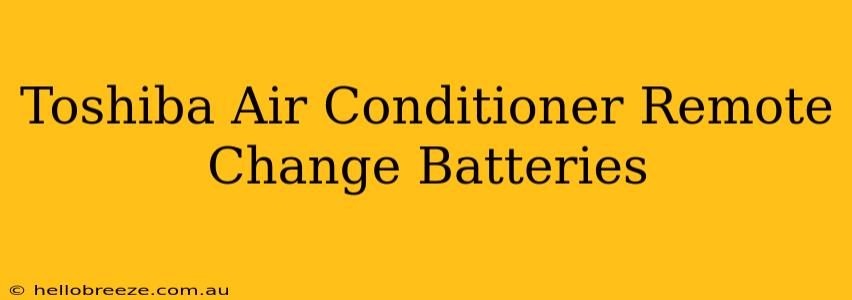Is your Toshiba air conditioner remote refusing to cooperate? The culprit is likely the batteries! A dead remote renders your climate control system useless, leaving you sweating or shivering depending on the season. Fortunately, changing the batteries in your Toshiba AC remote is a simple fix. This guide will walk you through the process, step-by-step.
Identifying Your Toshiba Remote and Battery Type
Before you start, you need to identify the type of batteries your Toshiba air conditioner remote uses. Most remotes utilize common battery types, but it's always best to be sure.
- Check the back of your remote: The battery compartment usually has a label indicating the type and number of batteries required. Common types include AAA and AA batteries.
- Consult your user manual: Your Toshiba air conditioner's user manual should provide detailed information on the remote, including battery type and replacement instructions.
Knowing this information beforehand saves you time and potential frustration.
Step-by-Step Guide to Changing Batteries
Once you've identified the correct battery type, follow these simple steps to replace the old batteries:
1. Gather Your Supplies
You'll need:
- New batteries: Make sure you have the correct type and number of batteries. Using the wrong type can damage your remote.
- A small Phillips head screwdriver (if needed): Some remotes require a screwdriver to open the battery compartment.
2. Locate the Battery Compartment
The battery compartment is usually located on the back of the remote. It might be a slide-out compartment or secured with a screw.
3. Open the Battery Compartment
- Slide-out compartment: Gently slide the compartment open.
- Screw-secured compartment: Use your screwdriver to carefully unscrew the compartment cover.
4. Remove the Old Batteries
Carefully remove the old, depleted batteries from the compartment. Pay attention to the polarity (+ and -) markings to ensure you insert the new batteries correctly.
5. Insert the New Batteries
Insert the new batteries, making sure to match the polarity markings (+ and -) inside the compartment with the markings on the batteries.
6. Close the Battery Compartment
Once the new batteries are securely in place, close the battery compartment. If it's a screw-secured compartment, carefully screw the cover back on.
7. Test Your Remote
Now, point your remote at your Toshiba air conditioner and try controlling it. If the remote works correctly, you've successfully changed the batteries.
Troubleshooting
If your remote still doesn't work after changing the batteries, consider these possibilities:
- Battery Contact: Ensure the batteries are making proper contact within the compartment. Try cleaning the contact points with a clean cloth or eraser.
- Remote Sensor: The sensor on the air conditioner unit itself may be dirty or obstructed. Clean the sensor with a soft cloth.
- Remote Malfunction: If all else fails, your remote might be faulty and require replacement. Contact Toshiba support or a qualified repair technician.
Maintaining Your Toshiba Air Conditioner Remote
To prolong the life of your remote and avoid frequent battery replacements, consider these tips:
- Avoid extreme temperatures: Keep your remote away from direct sunlight, heat, and extreme cold.
- Proper storage: When not in use, store your remote in a cool, dry place.
- Clean regularly: Periodically clean your remote with a soft, dry cloth to remove dust and dirt.
By following these simple steps, you can keep your Toshiba air conditioner remote working efficiently and enjoy comfortable climate control in your home. Remember to always refer to your user manual for specific instructions related to your model.