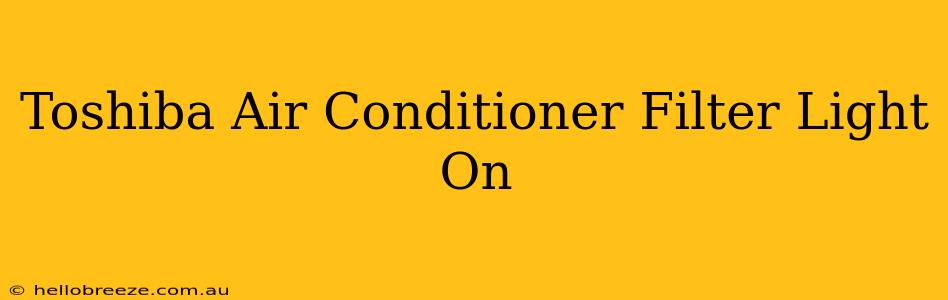Is that pesky filter light on your Toshiba air conditioner glaring at you? Don't ignore it! A flashing or constantly illuminated filter light means your air conditioner's filter needs attention. Ignoring this simple indicator can lead to decreased efficiency, higher energy bills, and even potential damage to your unit. This guide will walk you through understanding why your Toshiba AC filter light is on, how to fix it, and how to prevent it from becoming a recurring problem.
Understanding Your Toshiba Air Conditioner's Filter Light
The filter light on your Toshiba air conditioner serves as a crucial warning system. It's designed to alert you when the air filter is dirty and needs replacing or cleaning. A dirty filter restricts airflow, reducing cooling capacity and forcing your unit to work harder. This increased workload leads to:
- Higher energy consumption: Your AC unit will use more electricity to compensate for the reduced airflow.
- Reduced cooling performance: Your home won't cool as effectively, leading to discomfort.
- Potential damage to the unit: Restricted airflow can cause the compressor and other components to overheat, shortening their lifespan.
- Poor indoor air quality: A clogged filter traps dust, allergens, and other pollutants, compromising the air quality in your home.
Why is My Toshiba Air Conditioner Filter Light On?
The most common reason for a lit filter light is a dirty or clogged air filter. Over time, dust, pet dander, pollen, and other airborne particles accumulate on the filter, restricting airflow. However, there are other less common reasons:
- Faulty filter light sensor: In rare cases, the sensor that triggers the filter light might be malfunctioning. This is less likely than a dirty filter.
- Incorrect filter installation: If the filter isn't installed correctly, it might not allow for proper airflow, leading to the light activating.
How to Fix a Toshiba Air Conditioner Filter Light: A Step-by-Step Guide
Addressing a lit filter light is usually a straightforward process:
- Locate the air filter: Consult your Toshiba air conditioner's user manual to find the precise location of the air filter. It's typically located behind a panel on the front or side of the unit.
- Remove the air filter: Carefully remove the filter, following the instructions in your manual.
- Clean or replace the filter:
- Cleaning: If your filter is washable, gently clean it with warm water and mild detergent. Allow it to completely dry before reinstalling. Never use harsh chemicals or abrasive cleaners.
- Replacing: If your filter is disposable, replace it with a new, compatible filter. Always use the correct type of filter recommended by Toshiba for your specific model.
- Reinstall the filter: Carefully reinstall the clean or new filter, ensuring it's properly seated in its designated slot.
- Check the filter light: After reinstalling the filter, the light should turn off. If it doesn't, check for correct filter placement and consider contacting a qualified technician.
Preventing Future Filter Light Issues: Maintenance Tips
Regular filter maintenance is key to preventing that annoying filter light from constantly illuminating:
- Check your filter regularly: Check your filter at least once a month, or more frequently if you live in a dusty environment or have pets.
- Create a maintenance schedule: Set reminders on your phone or calendar to check and clean/replace your filter.
- Use the correct filter: Always use the type of filter specified in your Toshiba air conditioner's manual.
- Clean the unit's exterior: Regularly clean the exterior of your air conditioner unit to remove dust and debris, which can also affect performance and contribute to a dirty filter.
Important Note: If you've tried these steps and the filter light remains on, or if you're experiencing other issues with your Toshiba air conditioner, it's best to contact a qualified HVAC technician for professional assistance. They can diagnose any underlying problems and ensure your unit is operating efficiently and safely. Don't let a simple filter light lead to costly repairs down the road.