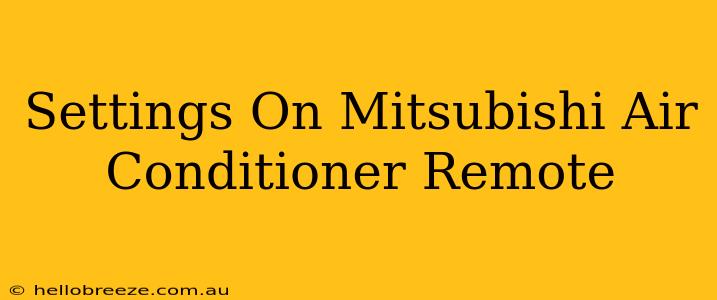Mitsubishi air conditioners are known for their efficiency and advanced features. However, navigating the remote control can sometimes feel overwhelming. This guide will break down the common settings on your Mitsubishi AC remote, empowering you to achieve optimal comfort and energy savings.
Understanding Your Mitsubishi Air Conditioner Remote
Before diving into specific settings, let's familiarize ourselves with the typical layout of a Mitsubishi air conditioner remote. While designs may vary slightly depending on the model, most remotes share common buttons and functionalities. You'll typically find buttons for:
- Power On/Off: The most basic function.
- Mode Selection: This allows you to choose between cooling, heating, fan, auto, and sometimes dehumidification.
- Temperature Adjustment: Use the up and down arrows to set your desired temperature.
- Fan Speed: Adjusts the fan's intensity – low, medium, high, auto.
- Swing/Vane Control: Controls the direction of the air vents for optimal airflow distribution.
- Timer On/Off: Allows you to schedule the AC to turn on or off automatically.
- Other Features: Depending on your model, you might find additional buttons for features like energy-saving modes, sleep modes, quiet operation, and more.
Decoding the Key Settings on Your Mitsubishi Remote
Let's explore some of the most important settings and how to use them effectively:
1. Mode Selection: Cooling, Heating, Fan, Auto, and Dehumidify
- Cooling: Perfect for hot summer days, this mode cools the air to your set temperature.
- Heating: For those chilly evenings, this mode warms your space. (Only available on heat pump models).
- Fan: Circulates air without heating or cooling. Useful for gentle ventilation.
- Auto: This mode automatically selects the most efficient cooling or heating method based on the room's temperature.
- Dehumidify: Removes excess moisture from the air, useful in humid climates.
2. Temperature Adjustment: Finding Your Comfort Zone
Precise temperature control is crucial for comfort. Use the up and down arrows to adjust the temperature to your preference. Remember that a slightly higher temperature setting in cooling mode can lead to significant energy savings without sacrificing comfort.
3. Fan Speed: Balancing Airflow and Noise
Adjusting the fan speed lets you customize the airflow. A lower fan speed is quieter but may take longer to reach the desired temperature. A higher speed offers quicker cooling/heating but can be noisier. "Auto" mode typically adjusts the fan speed based on the temperature difference.
4. Swing/Vane Control: Optimizing Air Distribution
The swing function allows the air vents to oscillate, ensuring even air distribution throughout the room. Manually adjusting the vanes allows for more targeted airflow.
5. Timer Settings: Automated Comfort
Use the timer functions to program your AC to turn on or off automatically at specific times. This is a great way to save energy and maintain comfortable temperatures while you're away or asleep.
6. Advanced Features: Exploring Energy-Saving Options
Many Mitsubishi models offer advanced features like:
- Energy-Saving Mode: Optimizes energy consumption without compromising comfort.
- Sleep Mode: Gradually adjusts the temperature throughout the night for a more restful sleep.
- Quiet Mode: Reduces the operating noise of the unit.
Troubleshooting Common Issues
If you encounter problems with your Mitsubishi remote, try the following:
- Check the batteries: Weak batteries can lead to malfunctions.
- Clean the remote: Dust and debris can interfere with button functionality.
- Check the AC unit: Ensure the unit itself is working correctly.
- Consult your manual: Your user manual provides detailed information and troubleshooting tips.
By understanding these settings and troubleshooting steps, you can confidently operate your Mitsubishi air conditioner remote and enjoy optimal comfort and energy efficiency all year round. Remember to always refer to your specific model's instruction manual for detailed information on its features and functions.