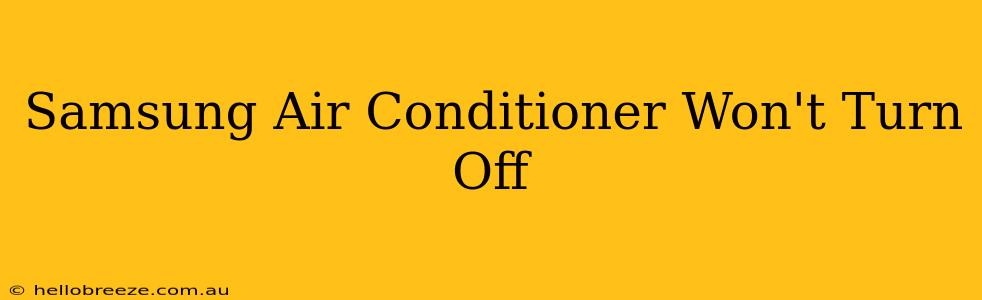Is your Samsung air conditioner stuck on, refusing to turn off even when you've pressed the power button? This frustrating problem can disrupt your sleep, waste energy, and potentially damage your unit. Don't worry, we're here to help you troubleshoot this issue and get your AC back under control. This guide covers common causes and solutions, empowering you to fix the problem yourself or understand what a technician might need to address.
Common Reasons Why Your Samsung AC Won't Turn Off
Several factors can prevent your Samsung air conditioner from powering down. Let's explore the most frequent culprits:
1. Remote Control Issues:
- Battery Problems: The most straightforward reason is dead or failing batteries in your remote. Try replacing them with fresh batteries—this often resolves the issue instantly.
- Remote Malfunction: If new batteries don't solve the problem, the remote itself might be faulty. Try using the unit's physical controls (if available) to see if you can turn it off. If the physical controls also fail, the problem likely lies elsewhere.
- Signal Interference: Electronic devices can sometimes interfere with the remote's signal. Try moving other electronics away from the AC unit and remote to see if that improves reception.
2. Internal AC Unit Problems:
- Faulty Control Board: The control board is the "brain" of your air conditioner. A malfunctioning control board can prevent the unit from responding to power commands. This often requires professional repair.
- Stuck Relay or Capacitor: These internal components can sometimes get stuck, leading to continuous operation. This is an advanced repair that usually needs a technician's expertise.
- Software Glitch: Occasionally, a software glitch within the AC unit's internal system can cause this issue. Unplugging the unit for a few minutes can sometimes reset it.
3. Power Supply Problems:
- Improper Wiring: Incorrect wiring can lead to the AC unit continuously receiving power, even when you intend to turn it off. Do not attempt to troubleshoot wiring yourself unless you have experience with electrical systems; call a qualified technician.
- Faulty Outlet: A faulty electrical outlet could be supplying power even when the switch is off. Try plugging the AC unit into a different outlet to rule this out. If this works, replace the potentially faulty outlet.
Troubleshooting Steps: A Step-by-Step Guide
- Check the Remote: Replace the batteries. Try a different remote if possible. Check for signal interference.
- Try the Physical Controls: If your Samsung AC has physical controls on the unit itself, attempt to switch it off using those.
- Unplug the AC Unit: Unplug the unit from the power outlet for at least 5-10 minutes. This allows the system to reset.
- Check the Circuit Breaker: Ensure the circuit breaker controlling your AC unit hasn't tripped. Reset it if necessary.
- Inspect the Wiring (Cautiously): Only if you have experience with electrical systems, carefully inspect the wiring. Any issues require professional attention.
- Consult Your Manual: Refer to your Samsung air conditioner's user manual for specific troubleshooting instructions and safety precautions.
- Call a Technician: If none of the above steps work, it's time to call a qualified HVAC technician. They have the expertise to diagnose and repair more complex internal problems.
Preventing Future Issues
- Regular Maintenance: Schedule annual maintenance checks with a qualified technician. This helps prevent problems before they become major issues.
- Clean Air Filters: Regularly cleaning or replacing your air conditioner filters improves efficiency and prevents overheating that might lead to malfunctions.
By following these steps, you can diagnose and hopefully resolve the problem of your Samsung air conditioner refusing to turn off. Remember that safety should always be your priority, and don't hesitate to call a professional if you're unsure about any of the troubleshooting steps.