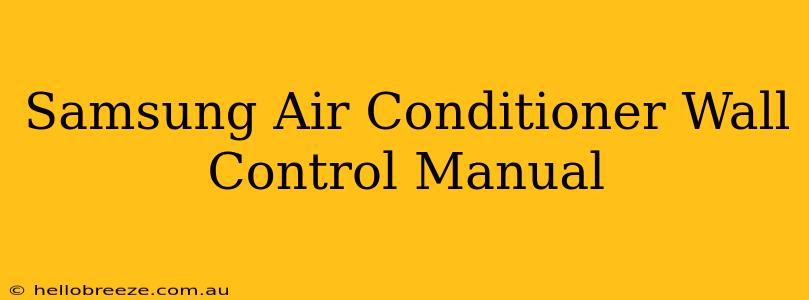Finding the right information for your Samsung air conditioner's wall control can be frustrating. This comprehensive guide will walk you through everything you need to know about operating and troubleshooting your Samsung AC wall control, ensuring a cool and comfortable home.
Understanding Your Samsung AC Wall Control
Before diving into the specifics, let's familiarize ourselves with the typical features of a Samsung air conditioner wall control. These controls vary slightly depending on your model, but most include:
- Power Button: Turns the unit on and off.
- Mode Selection: Allows you to choose between cooling, heating (if applicable), fan only, and possibly other modes like dehumidification.
- Temperature Setting: Adjusts the desired room temperature.
- Fan Speed: Controls the fan's speed, typically offering options like low, medium, high, and auto.
- Swing/Vane Control: Directs airflow up or down, and sometimes left or right.
- Timer: Sets the unit to turn on or off automatically after a specified time.
- Sleep Mode: Adjusts the temperature gradually throughout the night for energy efficiency and better sleep.
- Other Features: Some models may include features like "Good Sleep," "Fast Cooling," or other advanced settings.
Locating Your Model Number
It's crucial to locate your Samsung air conditioner's model number. This number is usually found on a sticker located on the unit itself – often on the top or side. Knowing your model number allows you to access the precise manual for your specific unit. You can then use this number to find your model-specific instructions on the Samsung website for enhanced accuracy.
Operating Your Samsung Air Conditioner Wall Control
Operating your Samsung air conditioner wall control is generally intuitive. However, understanding the specifics of each button and function will maximize your comfort and energy efficiency.
Turning Your AC On and Setting the Temperature:
- Press the Power Button: This will activate your air conditioner.
- Select the Mode: Choose "Cool" for cooling operation.
- Set the Desired Temperature: Use the up and down arrows to adjust the temperature to your preference.
Adjusting Fan Speed and Airflow:
- Fan Speed: Select your preferred fan speed from the available options (Low, Medium, High, Auto).
- Swing/Vane Control: Use the relevant button or dial to adjust the direction of the air vents for optimal airflow distribution.
Using Timer and Sleep Mode Functions:
These features are designed to optimize energy usage and improve sleep quality. Familiarize yourself with the specific instructions in your manual for setting up these functions.
Troubleshooting Common Issues with Your Wall Control
Despite its simplicity, some common issues can arise with your Samsung air conditioner wall control. Here are a few troubleshooting tips:
- Unit Not Turning On: Check if the power is connected to the wall outlet and the circuit breaker hasn't tripped.
- Incorrect Temperature Display: Ensure the batteries in the remote (if applicable) are fresh and correctly installed.
- Buttons Not Responding: Try replacing the batteries or contact Samsung support for assistance.
Maintaining Your Samsung Air Conditioner
Regular maintenance of both your air conditioner unit and wall control helps extend its lifespan and efficiency. This includes replacing air filters, cleaning the unit, and ensuring proper ventilation.
Contacting Samsung Support
If you are experiencing persistent issues with your Samsung air conditioner wall control, don't hesitate to contact Samsung support for assistance. They can provide expert guidance and troubleshooting support specific to your model.
Remember to always consult your specific Samsung air conditioner wall control manual for detailed instructions and model-specific information. This guide provides a general overview; always prioritize your specific model's instructions for optimal performance and safety.