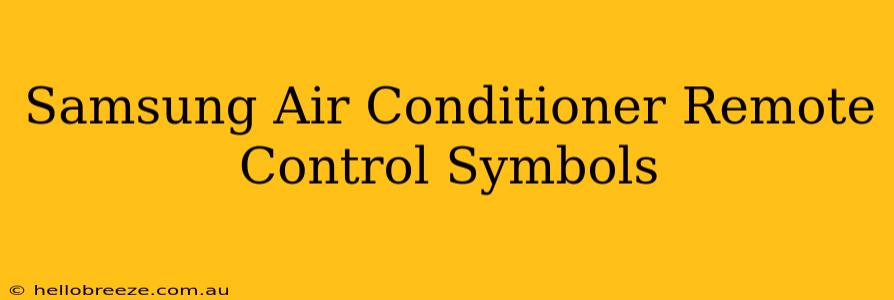Understanding your Samsung air conditioner remote control is key to staying comfortable. This guide deciphers the common symbols you'll find on most Samsung AC remotes, helping you master your home's climate control. We'll break down the meaning of each symbol and offer tips for maximizing your AC's efficiency.
Common Samsung Air Conditioner Remote Control Symbols Explained
Samsung air conditioner remotes, while varying slightly by model, share a core set of symbols. Let's explore the most frequently encountered ones:
Temperature Control:
- Numbers (e.g., 16°C, 70°F): These digits indicate the desired temperature setting for your air conditioner. Increase the number for a cooler setting, and decrease it for a warmer one.
- Up Arrow (↑) and Down Arrow (↓): These arrows are used to adjust the temperature setting, increasing or decreasing the displayed number. Simple, yet essential!
Operational Modes:
- Cool (Snowflake Symbol ❄️): This is the standard cooling mode. Select this for a refreshing breeze on hot days.
- Fan (Fan Symbol 🫗): This mode circulates air without cooling or heating. Use this for air circulation when the temperature is comfortable.
- Dry (Droplet Symbol 💧): This mode reduces humidity in the room, useful during damp weather. Note that it might not cool as effectively as the 'Cool' mode.
- Heat (Sun Symbol ☀️): (If applicable to your model) This mode activates the heating function of your air conditioner (heat pump models only).
- Auto (Auto Symbol ⚙️ or A): This mode allows the air conditioner to automatically adjust the fan speed and temperature to reach the set temperature efficiently.
Fan Speed Control:
- Fan Speed Levels (e.g., Low, Medium, High, Auto): These indicate the different fan speed settings. Lower speeds are quieter and use less energy, while higher speeds cool faster. 'Auto' lets the AC automatically adjust the fan speed.
Other Important Symbols:
- Power (Power Symbol ⏻): This button turns the air conditioner on or off.
- Timer (Clock Symbol ⏰): This allows you to set a timer to turn the AC on or off automatically after a specified time.
- Swing (Arrows pointing up and down ↕️): This controls the vertical movement of the air vents, allowing you to direct airflow.
- Quiet Mode (Speaker with a line through it 🔇): This mode reduces the noise level of the air conditioner, ideal for nighttime use.
- Sleep Mode (Crescent Moon Symbol 🌙): This mode gradually adjusts the temperature over time, optimizing energy use and comfort during sleep.
Troubleshooting Common Remote Issues
- Remote isn't working: Check the batteries, point the remote directly at the air conditioner's receiver, and try again. If still not working, try resyncing the remote if applicable or contact Samsung support.
- Buttons aren't responding: Try changing the batteries. If the issue persists, it may be a more serious problem requiring professional repair.
- Display is unclear or blank: Ensure the remote has fresh batteries. A blank display could also signify an internal malfunction.
Maximizing Your AC's Efficiency
Understanding your Samsung air conditioner remote control allows for smarter energy usage. Remember to:
- Use the timer function: Don't leave the AC running unnecessarily.
- Optimize fan speed: Lower speeds are more energy-efficient, but might take longer to cool the space.
- Regularly clean filters: A clean filter improves efficiency and extends the lifespan of your unit.
- Utilize the "sleep" and "quiet" modes: These are designed for energy saving and noise reduction.
By understanding these symbols and implementing these tips, you can significantly enhance your comfort and save energy with your Samsung air conditioner. Remember to consult your user manual for specific instructions related to your model.