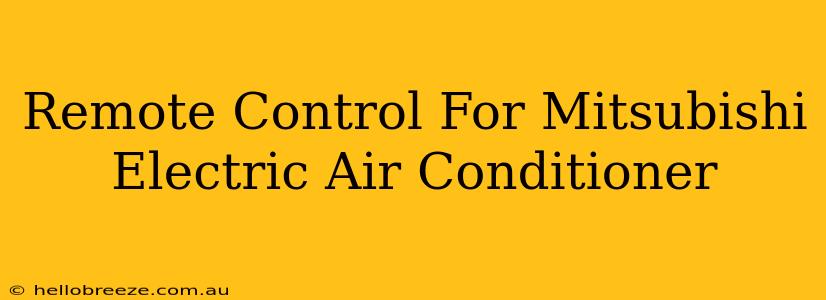Finding the right remote control for your Mitsubishi Electric air conditioner can be frustrating. This guide will walk you through everything you need to know to find the perfect replacement, troubleshoot common issues, and even explore alternative control methods.
Understanding Mitsubishi Electric Air Conditioner Remotes
Mitsubishi Electric air conditioners are known for their reliability and efficiency. However, like all electronics, their remotes can malfunction or get lost. Understanding the different types of remotes available is crucial before you start your search.
Types of Mitsubishi Electric Remotes:
-
Original Equipment Manufacturer (OEM) Remotes: These are the remotes that came with your air conditioner. They offer seamless integration and all the functionalities designed specifically for your model. Finding an exact match is ideal, but can sometimes be difficult.
-
Universal Remotes: These remotes are designed to work with a variety of brands and models, including many Mitsubishi Electric units. They offer convenience and cost-effectiveness, but may not have all the features of an OEM remote. Make sure to check for Mitsubishi Electric compatibility before purchasing.
-
Smart Remotes/Wi-Fi Enabled Remotes: These remotes allow you to control your air conditioner remotely using your smartphone or tablet via a dedicated app. They provide advanced features like scheduling, temperature monitoring, and energy-saving options. However, compatibility with your specific model is essential.
Finding the Right Replacement Remote
Locating the correct remote control for your Mitsubishi Electric AC unit requires identifying your model number. This number is usually found on a sticker on the unit itself, or in the original instruction manual.
Steps to find the right remote:
- Identify your Mitsubishi Electric Air Conditioner Model Number: This crucial step ensures you get a compatible remote.
- Search online retailers: Many online stores specialize in appliance parts and remotes. Use your model number in your search to narrow down results.
- Check with Mitsubishi Electric directly: Contacting Mitsubishi Electric customer service may provide information on where to find an OEM replacement or details on compatible universal remotes.
- Consider universal remotes: If finding an OEM remote proves difficult or expensive, explore universal remotes that are compatible with your Mitsubishi Electric model.
Troubleshooting Common Remote Issues
Before purchasing a new remote, try troubleshooting potential problems with your existing one:
Common Problems and Solutions:
- Remote is not responding: Check the batteries. Try pointing the remote directly at the air conditioner's sensor.
- Some buttons are not working: This could indicate a malfunctioning button or internal component. A replacement may be necessary.
- Remote is displaying error codes: Consult your air conditioner's manual for an explanation of the error codes.
Alternative Control Methods
If your remote is beyond repair, or if you simply prefer alternative control options, you might consider:
Exploring Alternatives:
- Wall-mounted control panel: Some Mitsubishi Electric air conditioners have a built-in control panel on the unit itself. This offers basic functionality.
- Smart home integration: If your model is compatible, you can integrate your air conditioner with smart home systems for voice control and automation.
Conclusion
Finding the right remote control for your Mitsubishi Electric air conditioner involves careful identification of your model number and understanding the different remote types available. By following these steps, you can ensure comfortable and efficient climate control in your home. Remember to always consult your air conditioner's manual for specific instructions and troubleshooting advice. Good luck!