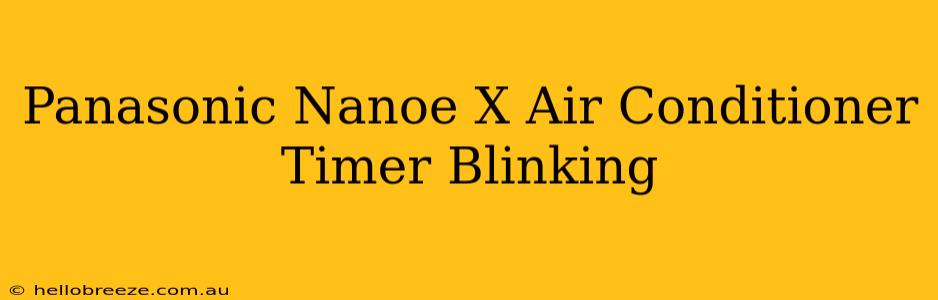Is your Panasonic Nanoe X air conditioner's timer blinking? Don't panic! This common issue usually has a simple solution. This guide will walk you through troubleshooting steps to get your AC back to its cool, comfortable best. We'll cover the most frequent causes of a blinking timer and provide straightforward solutions to resolve the problem quickly.
Understanding Your Panasonic Nanoe X Air Conditioner Timer
Before diving into troubleshooting, it's helpful to understand what the blinking timer might indicate. The timer light usually blinks to signal different operational states or errors. The exact meaning can vary slightly depending on your specific Panasonic Nanoe X model, so always refer to your user manual for precise details.
However, a blinking timer often signifies one of the following:
- Programming Error: You might have incorrectly programmed the timer settings.
- Power Supply Issue: A problem with the power supply to the unit could be causing the timer malfunction.
- Internal Malfunction: In rarer cases, a more significant internal malfunction might trigger the blinking timer.
Troubleshooting a Blinking Timer on Your Panasonic Nanoe X
Let's tackle the most likely causes and their solutions:
1. Check the Timer Settings
This is the simplest and most common fix. Carefully review your timer settings.
- Double-check the programmed time: Ensure the time is set correctly and that the on/off times are logical.
- Reset the timer: Many Panasonic models allow for a complete timer reset. Consult your user manual for the specific instructions for your model. This often involves pressing and holding a specific button combination on the remote or the unit itself.
- Try setting a simple timer: As a test, try setting a short, simple timer to see if the unit responds correctly.
2. Power Cycle Your Air Conditioner
A simple power cycle can often resolve temporary glitches.
- Turn off the air conditioner: Switch the unit off at the main power switch.
- Unplug the air conditioner: Disconnect the power cord from the wall outlet.
- Wait for a few minutes: Allow at least 2-3 minutes for the unit to fully discharge.
- Reconnect the power cord: Plug the unit back into the outlet.
- Turn on the air conditioner: Check if the timer is still blinking.
3. Examine the Power Supply
A faulty power supply could be the culprit.
- Check the power outlet: Make sure the outlet is functioning correctly by testing it with another appliance.
- Check the power cord: Inspect the power cord for any visible damage, such as fraying or breaks. Replace it if necessary.
- Check the circuit breaker: Ensure the circuit breaker hasn't tripped. If it has, reset it.
4. Consult Your User Manual
Your user manual contains model-specific instructions and troubleshooting tips. It should provide detailed information about the timer function and possible error codes.
5. Contact Panasonic Support
If none of the above steps resolve the blinking timer issue, it's time to contact Panasonic support. They can provide expert assistance and determine if a more significant repair is needed. Be prepared to provide your model number for accurate assistance.
Preventing Future Blinking Timer Issues
Regular maintenance can help prevent future timer problems.
- Clean your air conditioner regularly: Dust and debris can interfere with the unit's operation. Follow the cleaning instructions in your user manual.
- Avoid power surges: Use a surge protector to safeguard your air conditioner from voltage fluctuations.
By following these steps, you should be able to resolve the blinking timer issue on your Panasonic Nanoe X air conditioner. Remember to always consult your user manual for specific instructions related to your model. If you continue to experience problems, don't hesitate to seek professional assistance.