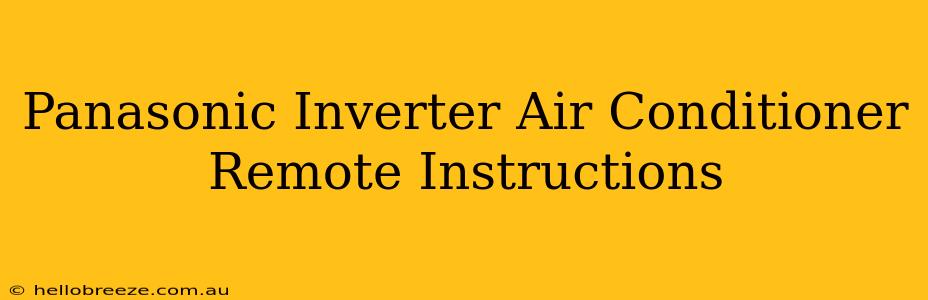Finding yourself staring blankly at your Panasonic inverter air conditioner remote? Don't worry, you're not alone! Many users find the array of buttons and functions a little daunting at first. This comprehensive guide will walk you through the essential features and operations of your Panasonic air conditioner remote, helping you master the art of climate control in no time.
Understanding Your Panasonic Remote
Before diving into specific functions, let's familiarize ourselves with the common components you'll find on most Panasonic air conditioner remotes:
- Power Button: This is your on/off switch. Simple enough!
- Mode Selection: This button usually cycles through various operating modes like cooling, heating, fan, and auto.
- Temperature Adjustment: Buttons to increase (+) or decrease (-) the desired temperature setting.
- Fan Speed Control: Adjusts the fan's speed – typically ranging from low to high, with options for auto or quiet modes.
- Swing/Vane Control: These buttons control the direction of the air vents, allowing you to customize airflow. Horizontal and vertical swing options are often available.
- Timer: This function allows you to program the unit to turn on or off automatically at a specified time.
- Other Features: Depending on your model, you might find additional buttons for features like sleep mode, dehumidification, or even Wi-Fi connectivity.
Note: The exact layout and button labels may vary slightly depending on your specific Panasonic air conditioner model. Refer to your user manual for detailed information specific to your unit.
Mastering the Key Functions
Let's explore some of the most commonly used functions:
Setting the Desired Temperature
This is the core function of your air conditioner. Simply press the "+" or "-" buttons to adjust the temperature to your comfort level. Remember to consider energy efficiency – setting the temperature too low will consume more energy.
Choosing the Right Mode
The mode selection button allows you to choose the appropriate operation mode:
- Cooling: For reducing the room's temperature.
- Heating: For warming the room (if your unit has a heating function).
- Fan: Circulates air without cooling or heating. This is useful for ventilation when the temperature is already comfortable.
- Auto: The unit automatically switches between cooling and heating to maintain the set temperature.
- Dehumidify: This mode removes excess moisture from the air, particularly helpful in humid climates.
Adjusting Fan Speed
The fan speed control affects the airflow intensity. Choosing a lower speed can save energy and provide a gentler breeze. A higher speed provides quicker cooling or heating.
Directing Airflow with Swing Control
Using the swing/vane control buttons, you can direct the airflow horizontally and/or vertically. This helps to distribute cool or warm air more evenly throughout the room.
Utilizing the Timer Function
The timer allows for automated operation. You can set it to turn the unit ON or OFF after a specific time period. This is great for energy saving, particularly when you're away from home or sleeping.
Troubleshooting Common Issues
- Remote not working: Check the batteries and ensure the remote is pointing directly at the air conditioner's receiver.
- Unit not responding: Make sure the air conditioner itself is plugged in and switched on.
- Unusual noises: Consult your user manual or contact Panasonic support for assistance.
Maintaining Your Panasonic Air Conditioner
Regular maintenance is key to ensuring your air conditioner's optimal performance and longevity. This includes:
- Cleaning the filters: Clean or replace air filters regularly to prevent dust buildup and maintain efficient airflow.
- Cleaning the unit: Wipe down the exterior of the unit with a damp cloth to remove dust and dirt.
- Professional servicing: Schedule professional servicing annually for thorough cleaning and inspection.
By following these instructions and tips, you'll become proficient in operating your Panasonic inverter air conditioner remote, ensuring your home remains comfortably climate-controlled year-round. Remember to always refer to your user manual for model-specific details.