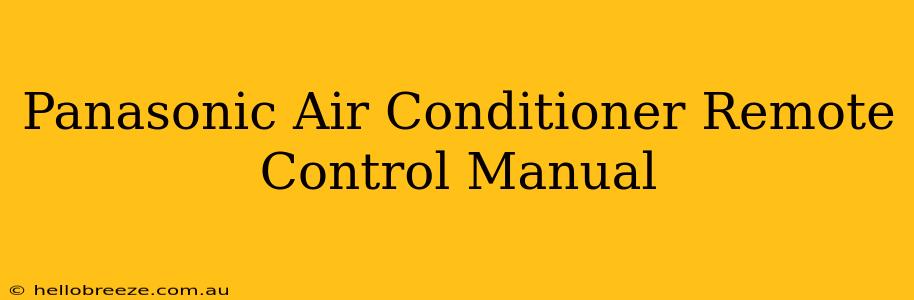Are you struggling to master your Panasonic air conditioner remote? Don't worry, you're not alone! This comprehensive guide will walk you through everything you need to know about operating your Panasonic AC remote control, ensuring you stay cool and comfortable all summer long. We'll cover everything from basic operation to troubleshooting common issues.
Understanding Your Panasonic AC Remote
Before diving into the specifics, it's crucial to identify the model of your remote control. Panasonic produces a wide variety of air conditioners, and the remote controls can vary slightly in design and functionality. Locate the model number printed on the remote itself – this will help you find the most accurate and relevant information. You can usually find this number on a sticker on the back of the remote.
Key Features of Panasonic AC Remotes
Most Panasonic AC remotes share similar core functionalities:
- Power On/Off: The most basic function, turning your AC unit on and off.
- Mode Selection: This allows you to choose between different operating modes like Cooling, Heating, Fan, Dry, and sometimes Auto.
- Temperature Adjustment: Control the desired temperature setting for your room's comfort.
- Fan Speed Control: Adjust the fan speed to your preference, typically ranging from low to high, with potentially a few intermediate settings.
- Swing Function: This controls the direction of the air output, often allowing you to adjust the vertical or horizontal airflow.
- Timer Function: Set timers for automatic on/off functionality, useful for energy saving or scheduling.
- Sleep Mode: A special mode that gradually adjusts the temperature throughout the night for optimal sleep comfort.
Operating Your Panasonic AC Remote: A Step-by-Step Guide
Let's assume you have a standard Panasonic AC remote. The exact button layout may differ slightly depending on your model, but the functions remain largely consistent.
1. Powering On/Off
Locate the power button (often depicted as a circle or a power symbol). Press it once to turn the unit on. Press it again to turn it off.
2. Selecting the Operating Mode
Find the Mode button (often labeled "MODE" or with icons representing different modes). Press it repeatedly to cycle through the available modes: Cooling, Heating, Fan, Dry, and Auto. The selected mode will typically be indicated on the remote's display.
3. Adjusting the Temperature
Use the up and down arrow buttons (often marked with "+" and "-" symbols) to adjust the desired temperature. The display on the remote shows the current temperature setting.
4. Controlling Fan Speed
Use the fan speed buttons (often depicted with different fan icons representing different speeds or a slider). Press to cycle through the various fan speed options.
5. Utilizing the Swing Function
The swing function button (often indicated by an arrow moving up and down or side to side) controls the airflow direction. Pressing it will typically cycle through different swing patterns or stop the swing altogether.
6. Setting the Timer
The timer function, if available, is generally accessed through a dedicated timer button. Follow the on-screen prompts or consult your remote's specific instructions to set the on and off times.
Troubleshooting Common Issues
- Remote not working: Check the batteries. Make sure the remote is pointed directly at the indoor unit's receiver. Try replacing the batteries with fresh ones.
- Display not working: If the remote's display is not illuminating, again check the batteries and potentially try replacing them.
- AC unit not responding to the remote: Check if the AC unit is plugged in and powered on. Make sure nothing is obstructing the signal path between the remote and the receiver. Try replacing the remote's batteries.
Finding Your Specific Panasonic AC Remote Manual
If you're still facing difficulties, it's always best to refer to the official user manual that came with your air conditioner. This manual will provide detailed instructions specific to your model and address any unique features or settings. You can often find a digital version of this manual online by searching for your model number (e.g., "Panasonic CS-RZ12SKA manual").
This guide provides a general overview of using a Panasonic AC remote. Remember to always refer to your specific model's manual for detailed information and troubleshooting steps. Stay cool!