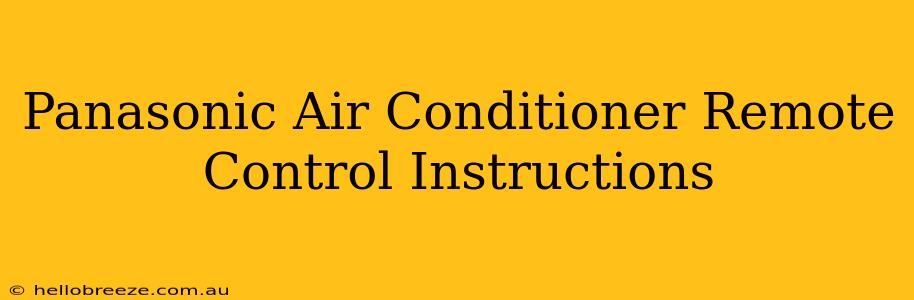Are you struggling to master your Panasonic air conditioner remote? Don't worry, you're not alone! Many find the features and functions a bit overwhelming at first. This comprehensive guide will walk you through the common features and functionalities of a Panasonic air conditioner remote control, helping you cool your home with ease. We'll cover everything from basic operation to more advanced settings.
Understanding Your Panasonic Remote
Before we dive into specific functions, let's familiarize ourselves with the layout of a typical Panasonic AC remote. While designs may vary slightly depending on your model, most will include these key components:
- Power Button: Turns the air conditioner on and off. Usually a large, easily identifiable button.
- Mode Selection: Allows you to choose between cooling, heating, fan, and dry modes. Often represented by icons.
- Temperature Control: Lets you adjust the desired room temperature, typically using up and down buttons.
- Fan Speed: Controls the fan's speed, usually offering options like low, medium, high, and auto.
- Swing/Vane Control: Adjusts the direction of the air flow. This could include horizontal and/or vertical adjustments.
- Timer: Allows you to set on/off timers to schedule operation.
- Other Functions: Depending on your model, you might find additional buttons for features like:
- Quiet Mode: Reduces noise levels.
- Eco Mode: Optimizes energy efficiency.
- Sleep Mode: Gradually adjusts temperature for optimal sleep.
- Filter Cleaning Indicator: Reminds you to clean the air filter.
Basic Operation: Getting Started
-
Power On: Locate the power button and press it to turn on your air conditioner.
-
Mode Selection: Choose your desired mode (Cool, Heat, Fan, Dry) using the corresponding button. The remote will usually display the selected mode on its screen.
-
Temperature Adjustment: Use the up and down arrows to adjust the temperature to your preference. Remember to consider energy efficiency and comfort when setting your desired temperature.
-
Fan Speed: Select your preferred fan speed (Low, Medium, High, Auto). Auto mode will automatically adjust the fan speed based on the set temperature.
Advanced Features and Troubleshooting
Many Panasonic remotes offer more advanced features. Let’s explore a few:
Timer Function:
Setting a timer allows you to program your AC unit to turn on or off automatically. Consult your remote's manual for specific instructions on setting timers; however, generally you'll need to select the timer option and then set the desired time using the up/down buttons.
Swing/Vane Control:
This feature directs the airflow. Experiment with the different settings to find the most comfortable air distribution in your room.
Troubleshooting Common Issues:
- Remote not working: Check the batteries. Make sure the remote is pointed directly at the air conditioner's receiver.
- Air conditioner not responding to remote: Try replacing the batteries in your remote. Check if the air conditioner's receiver is obstructed. If the problem persists, consult your user manual or contact customer support.
- Understanding Error Codes: Your remote might display error codes indicating a problem. Refer to your user manual for explanations of these codes.
Maintaining Your Panasonic Air Conditioner and Remote
Regular maintenance is key to prolonging the life of your air conditioner and remote.
- Clean the air filter regularly: A clogged filter reduces efficiency and can damage the unit. Refer to your user manual for instructions on cleaning or replacing the filter.
- Replace batteries in the remote promptly: Weak batteries can lead to inconsistent operation.
- Handle the remote with care: Avoid dropping or exposing it to extreme temperatures.
This guide offers a general overview. For detailed instructions specific to your Panasonic air conditioner model, always refer to the user manual provided with your unit. You can usually find a digital copy online through a simple search. Understanding these basic functionalities and maintaining your system properly will help you enjoy cool, comfortable air throughout the year.