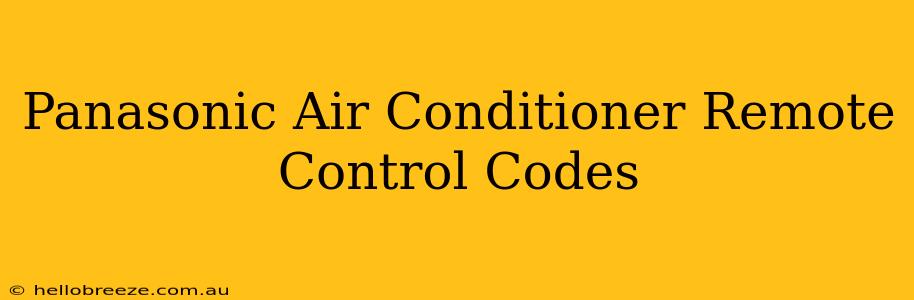Finding the right remote control code for your Panasonic air conditioner can be frustrating. This guide provides a comprehensive list of codes and troubleshooting steps to help you get your air conditioner working smoothly again. Whether you've lost your original remote or need to program a universal remote, we've got you covered.
Understanding Panasonic Air Conditioner Remote Codes
Before diving into the codes, it's important to understand what they are and how they work. Your air conditioner's remote uses infrared (IR) signals to communicate with the unit. Each code is a unique sequence of signals that tells your air conditioner what to do – turn on/off, adjust temperature, change fan speed, and more. These codes are specific to your Panasonic model, so finding the correct one is crucial.
Types of Remote Controls
There are three main types of Panasonic air conditioner remotes:
- Original Panasonic Remotes: These come with the air conditioner unit and are specifically programmed for it. They usually don't require any code entry.
- Universal Remotes: These remotes can control multiple devices, including your Panasonic air conditioner, but require you to input a specific code.
- Learning Remotes: These remotes "learn" the codes from your original remote, eliminating the need to search for specific codes.
Finding Your Panasonic Air Conditioner Remote Code
Unfortunately, there's no single, universally accessible database of Panasonic air conditioner remote codes. The codes vary greatly depending on the model number of your air conditioner. The model number is usually found on a sticker located on the unit itself.
Steps to Find Your Code (If Using a Universal Remote):
- Locate Your Air Conditioner's Model Number: This is crucial. Look for a sticker on the unit, usually on the side or top.
- Consult Your Universal Remote's Manual: Your universal remote's manual should have a code list or a search function. Search for your Panasonic model number.
- Try Common Codes: If you can't find your exact model number, some universal remotes include common Panasonic codes. Experiment with these codes.
- Use the "Code Search" Function (if available): Some universal remotes have an automatic code search function. This feature will automatically try various codes until it finds the correct one.
Troubleshooting Common Issues
- Incorrect Code: If the air conditioner doesn't respond, double-check the code and try again. Make sure you're entering the code correctly.
- Low Batteries: Ensure both the air conditioner and the remote's batteries are fresh and properly installed.
- Obstructions: Make sure there are no obstructions between the remote and the air conditioner unit. Infrared signals can be easily blocked.
- Distance: Make sure you are close enough to the unit.
- Remote Sensor Issues: Your air conditioner may have a malfunctioning infrared receiver. In this case, you may need to contact Panasonic support or a qualified technician.
Tips for Maintaining Your Remote
- Keep the remote clean: Dust and debris can interfere with the infrared signal.
- Store the remote properly: Avoid dropping or exposing it to extreme temperatures.
- Replace batteries promptly: Low batteries will reduce the remote's range and reliability.
Remember, patience is key when finding the right code. If you are still having problems, contacting Panasonic customer support or a qualified technician is always recommended. By following these steps and understanding the nuances of your remote, you can quickly regain control over your Panasonic air conditioner's comfort settings.