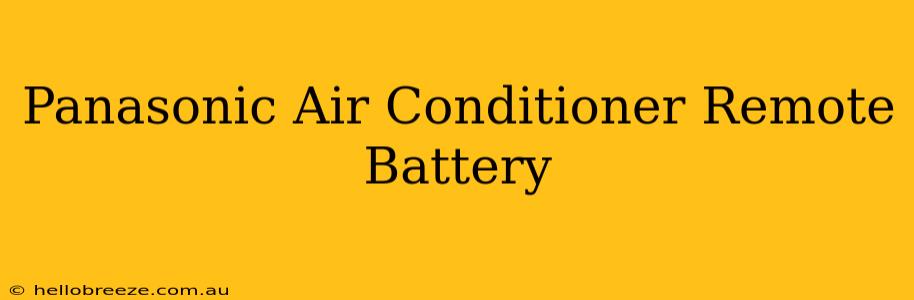Finding your Panasonic air conditioner remote isn't working? The problem might be as simple as a dead battery! This guide will walk you through identifying the correct battery type, replacing it, and troubleshooting any lingering issues. Let's get that cool air flowing again!
Identifying Your Panasonic Air Conditioner Remote Battery
The first step is identifying the type of battery your Panasonic air conditioner remote uses. This information is usually found:
- On the back of the remote: Look for a small sticker or imprint indicating the battery type. Common types include AAA, AA, and CR2032 (a common button cell battery).
- In your remote's instruction manual: If you still have the original manual, it should specify the battery type.
- Online: Search for your specific Panasonic air conditioner model number (usually found on a sticker on the unit itself) and "remote battery type." Many online forums and product manuals can provide this information.
Common Battery Types for Panasonic Remotes:
- AAA: These are standard alkaline batteries, easily found in most stores.
- AA: Slightly larger than AAA batteries, also readily available.
- CR2032: This is a small, button-shaped lithium battery.
Replacing the Battery in Your Panasonic AC Remote
Once you've identified the battery type, gather the necessary tools:
- New Battery: Ensure you purchase the correct type and size.
- Small Screwdriver (if needed): Some remotes require a screwdriver to open the battery compartment.
Follow these general steps:
- Locate the Battery Compartment: This is typically on the back of the remote. It may be a sliding door, a hinged compartment, or secured with screws.
- Open the Compartment: Carefully open the compartment using your fingers or a screwdriver, if necessary.
- Remove the Old Battery: Gently remove the old battery. Note its orientation (positive and negative terminals) to ensure you insert the new one correctly.
- Insert the New Battery: Insert the new battery, ensuring it's oriented correctly according to the markings inside the compartment.
- Close the Compartment: Securely close the battery compartment.
Troubleshooting: My Remote Still Isn't Working
If your Panasonic AC remote still doesn't work after replacing the battery, consider these possibilities:
- Battery Contact Issues: Ensure the new battery makes proper contact with the terminals in the compartment. Sometimes a small piece of dirt or debris can interfere with the connection. Clean the terminals gently with a cotton swab.
- Remote Sensor Issues: The sensor on your air conditioner unit may be dirty or malfunctioning. Clean the sensor with a soft cloth. If the problem persists, you may need to contact Panasonic for service.
- Remote Malfunction: In rare cases, the remote itself might be faulty. If you've tried all other troubleshooting steps, you may need to purchase a replacement remote.
Finding Replacement Panasonic Air Conditioner Remotes
If replacing the battery doesn't solve the problem, you may need a new remote. You can typically find replacement remotes:
- At major electronics retailers: Check stores like Best Buy, Amazon, and others. Search using your specific Panasonic air conditioner model number.
- Online marketplaces: Websites like eBay and Amazon often have a large selection of replacement remotes for various Panasonic models.
- Through Panasonic directly: Contact Panasonic customer support for assistance in finding a replacement remote for your model.
By following these steps, you should be able to quickly and easily resolve the issue of a dead battery in your Panasonic air conditioner remote and get back to enjoying comfortable temperatures! Remember to always dispose of old batteries properly.