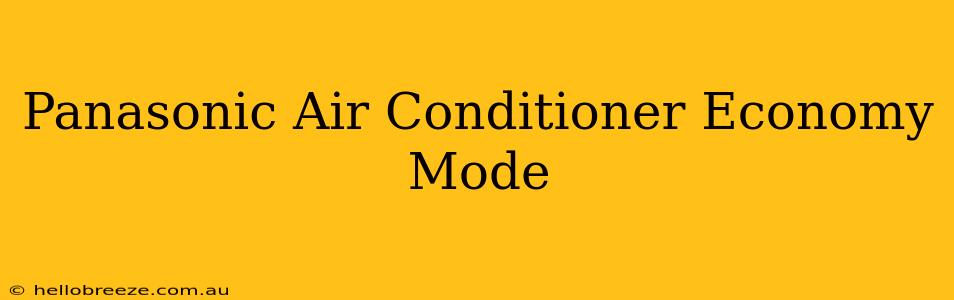Are you looking for ways to reduce your energy bills without sacrificing comfort? Panasonic air conditioners offer an Economy Mode that helps you achieve just that. This feature allows you to enjoy a comfortably cool environment while significantly minimizing energy consumption. Let's delve into the benefits and how to best utilize this valuable feature.
Understanding Panasonic Air Conditioner Economy Mode
Panasonic's Economy Mode is a smart feature designed to optimize your air conditioner's performance for maximum energy savings. It achieves this by subtly adjusting the cooling capacity, resulting in a slightly higher room temperature than your standard cooling setting. While the difference might be minimal, the impact on your energy bill can be substantial over time.
Key Benefits of Using Economy Mode:
- Lower Energy Bills: The most significant advantage is the reduction in electricity consumption, leading to noticeable savings on your monthly energy costs.
- Extended Air Conditioner Lifespan: By reducing the strain on the compressor, Economy Mode contributes to a longer lifespan for your air conditioner, preventing premature wear and tear.
- Environmental Friendliness: Conserving energy translates to a smaller carbon footprint, making it an environmentally responsible choice.
- Comfortable Cooling: While not as aggressively cooling as the standard mode, Economy Mode still provides comfortable temperatures, especially during milder weather conditions.
How to Activate Panasonic Air Conditioner Economy Mode
The exact method for activating Economy Mode varies slightly depending on your Panasonic air conditioner model. However, most models feature a dedicated button or setting on the remote control.
Commonly found methods include:
- Dedicated Economy Mode Button: Look for a button clearly labeled "Economy," "Eco," or a similar designation on your remote. Simply press this button to activate the mode.
- Menu Navigation: Some models require navigating through the air conditioner's menu settings. Consult your user manual for specific instructions on accessing and enabling the Economy Mode within the menu options.
- App Control (Smart Models): If you have a Panasonic smart air conditioner, you can likely control the Economy Mode through the dedicated mobile app.
Always refer to your air conditioner's user manual for precise instructions.
Optimizing Energy Savings with Panasonic Air Conditioner Economy Mode
To maximize the energy-saving benefits of Economy Mode, consider these additional tips:
- Combine with Other Energy-Saving Practices: Use curtains or blinds to block direct sunlight during the day. This helps to reduce the load on your air conditioner, maximizing the efficiency of the Economy Mode.
- Regular Maintenance: Ensure your air conditioner undergoes regular maintenance, including cleaning filters and checking refrigerant levels. This keeps it running efficiently, making Economy Mode even more effective.
- Adjust Temperature Settings: Even small adjustments to your desired temperature can significantly affect energy consumption. Try increasing the temperature setting by a degree or two to further reduce energy use.
Conclusion: Embrace Energy Efficiency with Panasonic
Panasonic air conditioners' Economy Mode offers a simple yet effective way to reduce your energy consumption and lower your electricity bill without compromising comfort. By understanding how to use this feature and incorporating other energy-saving habits, you can enjoy a cool and comfortable home while contributing to environmental sustainability. Remember to consult your user manual for model-specific instructions.