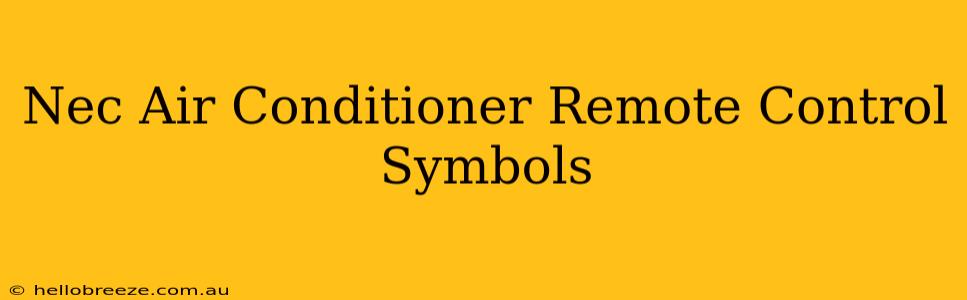Understanding your NEC air conditioner remote control is key to staying comfortable year-round. This guide deciphers the common symbols you'll find on your NEC remote, helping you master your climate control. We'll break down each function and provide tips for optimal usage.
Decoding Your NEC Air Conditioner Remote: Essential Symbols Explained
NEC air conditioner remotes, while varying slightly depending on the model, generally share a common set of symbols. Let's explore the most frequently encountered ones:
Power On/Off:
This is usually represented by a simple ON/OFF button or a power symbol (a circle with a line through it for OFF, and a filled circle for ON). Pressing this button starts or stops your air conditioner.
Mode Selection:
This section typically features several buttons or a dial representing different operational modes:
- Cool: A snowflake symbol (❄️) indicates cooling mode. This is perfect for those hot summer days.
- Heat: A sun symbol (☀️) or a heating element graphic signifies heating mode. Ideal for keeping warm during colder months.
- Fan: A fan symbol (often a stylized fan blade) activates the fan only, circulating air without heating or cooling. Great for air circulation on milder days.
- Auto: An "AUTO" label or a symbol depicting an automatic setting allows the unit to automatically switch between heating and cooling based on the room's temperature. This mode often provides optimal energy efficiency.
- Dry: A droplet symbol (💧) or a "DRY" label indicates dehumidification mode, removing excess moisture from the air without significantly changing the temperature.
Temperature Control:
You'll see buttons or a digital display to adjust the desired temperature. The numbers represent the temperature setting, typically in degrees Celsius (°C) or Fahrenheit (°F). Experiment to find your ideal temperature setting.
Fan Speed:
The fan speed is often controlled using symbols representing different speeds:
- Low: A single bar or a low speed indication.
- Medium: Two bars or a medium speed indication.
- High: Three bars or a high speed indication.
- Auto: An "AUTO" label allows the unit to automatically adjust fan speed based on the selected mode and temperature.
Swing/Air Direction:
These buttons control the direction of the airflow. Look for symbols such as:
- Vertical Swing: Two vertical arrows pointing up and down, indicating adjustable vertical air direction.
- Horizontal Swing: Two horizontal arrows pointing left and right, indicating adjustable horizontal air direction.
Timer:
A clock symbol (⏰) or "TIMER" label indicates the timer function. You can set the air conditioner to turn on or off after a specified time.
Other Potential Symbols:
Depending on the model, your NEC remote may have other symbols, such as:
- Sleep Mode: A moon symbol (🌙) or "SLEEP" label typically reduces the cooling/heating intensity over time for energy savings and comfort.
- Quiet Mode: A speaker with a line through it (🔇) or a "QUIET" label indicates quieter operation.
- Filter Reset: Often a small filter symbol or "FILTER" label used to reset the filter change indicator.
Troubleshooting Common Issues
If you're encountering problems with your NEC remote, try the following:
- Check the Batteries: Ensure the batteries are fresh and correctly installed.
- Remote Sensor: Make sure nothing is obstructing the remote sensor on the air conditioner unit.
- Remote Distance: The remote may not function properly if you are too far away from the unit.
- Try Reseting the Remote: Check your manual for instructions on how to reset your NEC remote if it becomes unresponsive.
Maximizing Your NEC Air Conditioner's Efficiency
Understanding your remote's functions allows for optimized energy usage. Using the timer, sleep mode, and adjusting the fan speed can all contribute to reduced energy consumption and lower utility bills.
By understanding these symbols and functions, you can effectively control your NEC air conditioner and create a comfortable environment in your home. Remember to consult your owner's manual for model-specific instructions and further details.