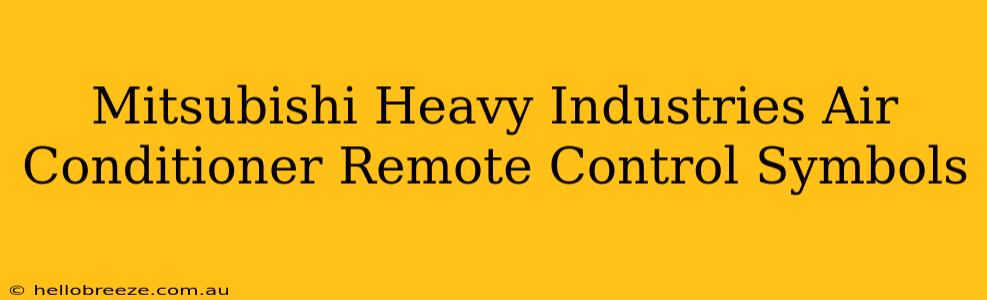Mitsubishi Heavy Industries (MHI) air conditioners are known for their reliability and efficiency. However, navigating the symbols on your remote control can sometimes be confusing. This guide will help you decipher the various symbols and understand their functions, allowing you to easily control your MHI air conditioner and optimize your comfort.
Common Mitsubishi Heavy Industries Air Conditioner Remote Symbols Explained
MHI remote controls may vary slightly depending on the model and age of your unit. However, many symbols are consistent across different models. Here are some of the most common symbols you'll encounter:
Temperature Control:
- Number Display: This displays the current set temperature. You use the up and down arrows to adjust this setting.
- °C/°F: Allows you to switch between Celsius and Fahrenheit temperature readings.
Operating Mode Symbols:
- Cool (❄️): This activates the cooling function of your air conditioner. This is the most commonly used mode during warmer months.
- Heat (🔥): This activates the heating function, ideal for colder temperatures. Note that not all MHI units have heating capabilities.
- Auto (AUTO): This mode allows the unit to automatically switch between cooling and heating based on the room's temperature and your set temperature.
- Fan (FAN): This mode circulates air without actively cooling or heating. Useful for ventilation even when you don't need temperature control.
- Dry (💧): This mode reduces humidity in the room, helpful in damp or humid weather.
Fan Speed Control:
- Fan Speed Levels (Low, Med, High): These symbols indicate the different fan speeds available. Higher fan speeds circulate air more quickly but may increase noise levels.
Additional Features:
- On/Off (Power Button): The basic power switch to turn the unit on or off.
- Swing (Swinging Vane): This typically depicts a curved arrow and controls the vertical movement of the air vents, allowing for more even air distribution throughout the room.
- Timer (Timer Symbol - often a clock): Allows you to program the unit to turn on or off automatically after a set period. Consult your manual for specific instructions on timer programming.
- Sleep Mode (Sleep Symbol - often a crescent moon): Gradually increases the set temperature over time, providing energy savings and a more comfortable sleep environment.
- Quiet Mode (Often a speaker with a slash through it): This reduces the operating noise of the unit.
- Filter Cleaning Indicator (Often a light): This light illuminates to indicate that the air filter needs cleaning or replacing. Regular filter cleaning is crucial for maintaining efficiency and air quality.
Troubleshooting Common Remote Issues
If your remote is not functioning correctly, try the following:
- Check the Batteries: Ensure that the batteries are fresh and correctly installed.
- Point Directly at the Unit: Make sure the remote is pointed directly at the indoor unit's receiver.
- Check for Obstructions: Clear any obstructions between the remote and the indoor unit.
- Reset the Remote: Some MHI remotes have a reset button; check your manual for instructions.
Maximizing Your MHI Air Conditioner's Efficiency
By understanding your remote control symbols and utilizing the various features, you can optimize your air conditioner's performance and save energy. Remember to regularly clean or replace your air filter and consider using the sleep mode or quiet mode for additional energy savings and comfort.
This guide provides a general overview; always refer to your specific MHI air conditioner's manual for detailed information and instructions. The specific symbols and functions may differ slightly depending on your model.