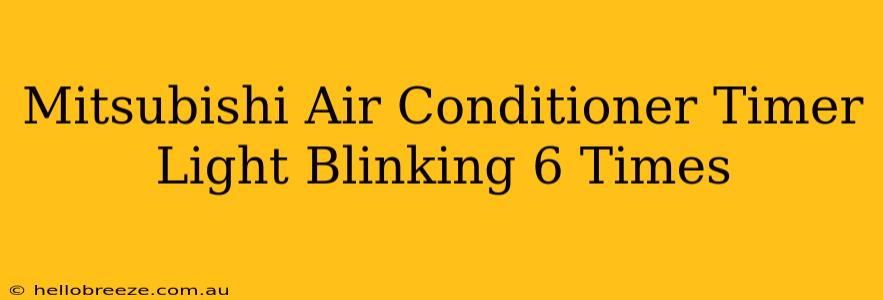Is your Mitsubishi air conditioner's timer light blinking 6 times? Don't panic! This isn't necessarily a major catastrophe. This guide will help you understand what that blinking light means and how to troubleshoot the problem. We'll cover common causes and solutions to get your AC back up and running smoothly.
Understanding Mitsubishi AC Error Codes
Mitsubishi air conditioners utilize blinking lights to communicate error codes. The number of blinks often indicates a specific issue. In your case, 6 blinks of the timer light points to a particular problem within the system. While the exact meaning might vary slightly depending on your specific Mitsubishi AC model, it usually relates to communication issues or sensor problems.
Possible Causes of the 6-Blink Timer Light Error
Several factors can trigger this error code. Let's examine the most common ones:
-
Sensor Malfunction: Your Mitsubishi AC relies on various sensors to monitor temperature, airflow, and other critical parameters. A faulty sensor, such as the indoor temperature sensor or the outdoor temperature sensor, can cause communication errors leading to the 6-blink code. These sensors can become dirty, damaged, or simply fail over time.
-
Communication Problems: The internal components of your AC unit communicate with each other via electrical signals. If there is a disruption in these signals – perhaps a loose wire, a faulty circuit board, or a problem with the main control board – the timer light might blink 6 times to signal the communication failure.
-
Refrigerant Issues: While less likely to directly cause the 6-blink code, low refrigerant levels can indirectly trigger problems that manifest as this error. Low refrigerant can disrupt the system's operation and lead to communication errors.
Troubleshooting Steps for the 6-Blink Error
Before calling a technician, try these steps:
1. Check the Obvious:
- Power Supply: Ensure the power is properly connected to the unit and the circuit breaker hasn't tripped. Try resetting the breaker if needed.
- Remote Control Batteries: Weak batteries in your remote can sometimes interfere with communication. Replace them with fresh batteries.
2. Inspect Sensors:
- Locate Sensors: Consult your Mitsubishi air conditioner's manual to identify the location of the indoor and outdoor temperature sensors.
- Clean Sensors: Gently clean the sensors with a soft brush or compressed air. Avoid using harsh chemicals.
3. Examine Wiring:
- Loose Connections: Carefully inspect the wiring connections within the unit (if you're comfortable doing so and have the proper knowledge). Look for any loose or damaged wires. Warning: If you're not experienced with electrical work, don't attempt this.
4. Check the Refrigerant Level (Advanced):
- This is not recommended unless you are a qualified HVAC technician. Low refrigerant should be handled by a professional. Improper handling of refrigerant can be dangerous.
When to Call a Professional
If the problem persists after trying these steps, it's time to contact a qualified Mitsubishi air conditioner technician. A professional can accurately diagnose the issue, whether it's a faulty sensor, a problem with the control board, or another more complex issue. Attempting more advanced repairs without proper training and tools could potentially damage your unit further.
Remember: Always refer to your Mitsubishi air conditioner's user manual for specific troubleshooting instructions and safety precautions.
Keywords:
Mitsubishi Air Conditioner, Timer Light, Blinking, 6 Times, Error Code, Troubleshooting, Sensor Malfunction, Communication Problems, Refrigerant, Repair, HVAC, Mitsubishi AC Repair, Air Conditioner Repair, AC Troubleshooting
This improved answer provides a more comprehensive and user-friendly guide to troubleshooting a Mitsubishi air conditioner with a 6-blink timer light error. It includes headings, bold text, keyword optimization, and clear instructions, while emphasizing safety and professional help when needed.