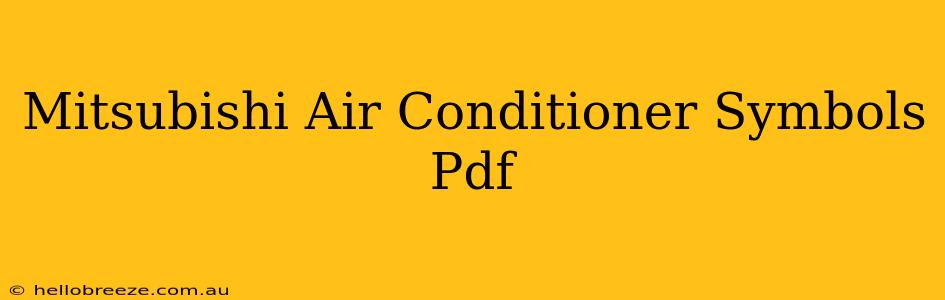Finding the right information on your Mitsubishi air conditioner can sometimes feel like searching for a needle in a haystack. Understanding the symbols on your unit's control panel is crucial for efficient operation and troubleshooting. This guide will help you decipher those symbols, making your Mitsubishi AC easier to use and maintain. While we can't provide a direct PDF download, this comprehensive guide offers the same information, helping you confidently navigate your air conditioner's functions.
Decoding the Mystery: Common Mitsubishi Air Conditioner Symbols
Mitsubishi air conditioners utilize a range of symbols to convey operational status, settings, and error codes. Familiarizing yourself with these symbols is key to comfortable and efficient cooling. Let's explore some of the most common ones:
Power Symbol:
- Often depicted as a simple ON/OFF switch or a circular symbol. This indicates whether your unit is currently receiving power and is operational.
Mode Selection Symbols:
- Cool: Usually represented by a snowflake ❄️ or the letter C. This indicates the cooling mode is selected.
- Heat: Shown as a sun ☀️ or the letter H. This signifies the heating function is active (if applicable to your model).
- Fan: Typically a fan icon 🌬️ or the letter F. This mode circulates air without heating or cooling.
- Auto: Represented by an AUTO label or an icon suggesting automatic temperature regulation. The unit automatically switches between heating and cooling based on the set temperature.
- Dry: Often depicted as a droplet with a line underneath 💧➖ This setting removes moisture from the air without significant temperature changes.
Temperature Symbols:
- Up Arrow ↑ and Down Arrow ↓: These universally understood symbols increase and decrease the set temperature. Look for these to adjust your desired comfort level.
Fan Speed Symbols:
- Low, Medium, High: These usually show the intensity of airflow via bars representing the fan speed: ||, |||, ||||.
Other Important Symbols:
- Timer: A clock symbol ⏰ typically signifies the use of the timer function to schedule your AC's operation.
- Error Codes: Your Mitsubishi AC might display specific error codes using alphanumeric combinations (e.g., "E1," "E2"). Consult your user manual for a detailed explanation of these codes. This is crucial for troubleshooting malfunctions.
Where to Find More Information: Accessing Your User Manual
Your Mitsubishi air conditioner's user manual is the most reliable source for decoding symbols specific to your model. This manual provides a detailed explanation of every symbol displayed on your unit's control panel and remote control. It will also include important safety information and troubleshooting guides.
Proactive Maintenance: Keeping Your Mitsubishi AC Running Smoothly
Regular maintenance significantly extends the life and efficiency of your Mitsubishi air conditioner. This includes:
- Cleaning or Replacing Filters: Clogged filters restrict airflow, reducing efficiency and potentially causing malfunctions.
- Professional Inspections: Scheduling annual inspections by qualified technicians helps identify potential issues early on, preventing costly repairs.
By understanding the symbols on your Mitsubishi AC, and referring to your user manual, you'll be equipped to operate and maintain your unit effectively. This translates to improved energy efficiency, optimal comfort, and increased lifespan for your air conditioner. Remember to always consult your user manual for model-specific information and safety guidelines.