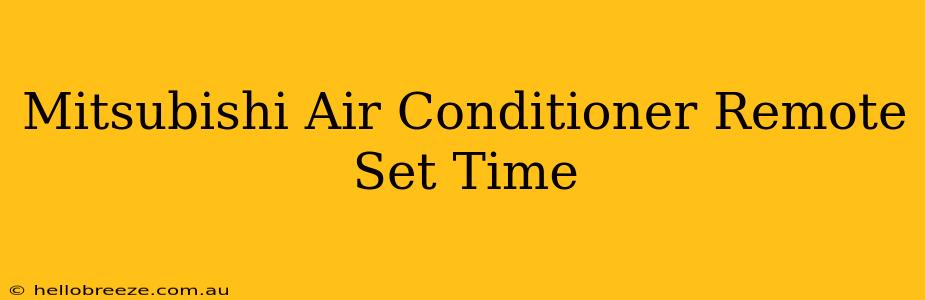Is your Mitsubishi air conditioner remote leaving you puzzled? Mastering the timer function is key to enjoying perfectly climate-controlled comfort, whether you're home or away. This guide provides a step-by-step approach to setting the timer on your Mitsubishi AC remote, regardless of your model. We'll cover both the on-timer (scheduling the AC to turn on) and the off-timer (scheduling it to turn off).
Understanding Your Mitsubishi Air Conditioner Remote
Before diving into timer settings, familiarize yourself with your specific remote. Mitsubishi offers a range of models, and the button layout and menu navigation might vary slightly. However, the core functions remain consistent. Look for buttons typically labeled:
- ON/OFF: The main power switch.
- TIMER: This initiates the timer setting process.
- SET: Used to confirm selections.
- + / -: Buttons to adjust the timer settings (hours and minutes).
- MODE: Allows you to choose between cooling, heating, fan, etc.
Note: Your remote may use icons instead of written labels. Refer to your remote's user manual for clarification if needed. You can usually find a digital copy online by searching for your specific Mitsubishi AC model number.
Setting the On-Timer on Your Mitsubishi AC Remote
The on-timer function allows you to pre-program your air conditioner to start cooling or heating at a specific time. This is perfect for returning to a comfortably cool (or warm) home after a long day.
Step-by-step guide:
- Power ON: Ensure your air conditioner is switched off using the ON/OFF button on the remote.
- Access Timer Menu: Locate and press the "TIMER" button on your remote. The display should indicate you are in timer mode.
- Select "ON" Timer: Some remotes clearly distinguish between "ON" and "OFF" timers. Select the "ON" timer option if available.
- Set the Time: Use the "+" and "-" buttons to adjust the desired start time for your air conditioner. The display will show the hour and minutes.
- Confirm: Press the "SET" button to confirm your chosen time. The timer should now be active, and the display should show the scheduled start time.
Setting the Off-Timer on Your Mitsubishi AC Remote
The off-timer allows you to program your air conditioner to automatically switch off after a set period. This is helpful for energy conservation or preventing the AC from running unnecessarily.
Step-by-step guide:
- Power ON: Make sure your air conditioner is currently running.
- Access Timer Menu: Press the "TIMER" button.
- Select "OFF" Timer (if applicable): If your remote offers separate "ON" and "OFF" timer options, choose the "OFF" timer.
- Set the Time: Use the "+" and "-" buttons to set the duration before the AC shuts off automatically. This will typically be displayed as the time remaining before it switches off.
- Confirm: Press the "SET" button to confirm your settings. The display will show the countdown timer.
Troubleshooting Common Timer Issues
- Timer not working: Double-check your battery levels in the remote. Weak batteries can interfere with proper functionality.
- Incorrect time: Verify that the clock on your air conditioner (and potentially the remote) is set correctly.
- Remote malfunction: If problems persist, consult your user manual or contact Mitsubishi customer support for assistance.
Maximizing Comfort and Energy Efficiency
By mastering the timer function on your Mitsubishi air conditioner remote, you can optimize your energy use and enjoy consistent comfort. Remember to adjust your timer settings based on your daily schedule and preferences. Enjoy a perfectly controlled home climate!