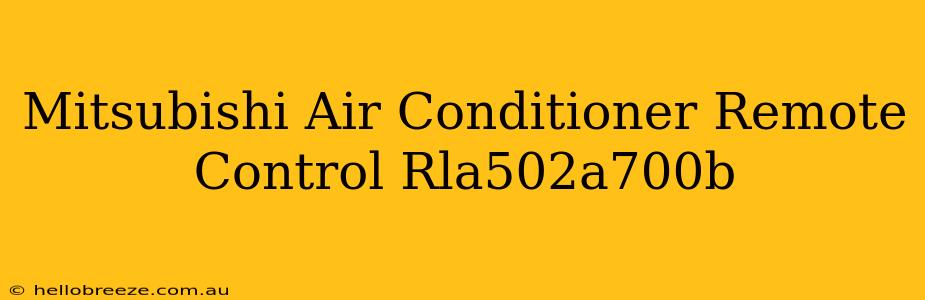Is your Mitsubishi air conditioner remote, model RLA502A700B, giving you trouble? Don't sweat it! This guide will walk you through common problems and solutions, helping you get your cool back quickly. We'll cover everything from simple battery checks to more advanced troubleshooting steps.
Common Problems with the RLA502A700B Remote
Many issues with the RLA502A700B remote are easily resolved. Let's tackle the most frequent ones:
1. The Remote Won't Turn On the Air Conditioner
This is the most frustrating problem! Before you panic, check these things:
- Batteries: This is the most common culprit. Replace the batteries with fresh ones, ensuring correct polarity (+ and -). Even seemingly good batteries can be weak.
- Battery compartment: Make sure the battery compartment is clean and free of corrosion. Corrosion can prevent proper contact, hindering power flow.
- Remote sensor: Check the sensor on your air conditioner unit. Make sure nothing is blocking it, like dust, debris, or even curtains. A clean sensor is crucial for proper signal reception.
- Distance: Are you too far from the unit? Try moving closer. The remote's signal strength might weaken over distance.
- Line of sight: Is anything obstructing the direct line of sight between the remote and the air conditioner? Try clearing any obstacles.
2. Some Buttons Aren't Working
If only some buttons are unresponsive, the issue might be more localized:
- Stuck buttons: Check if any buttons are stuck or jammed. Gently clean any debris from the buttons.
- Internal damage: A drop or impact could have damaged the internal circuitry of the remote. Unfortunately, this often requires replacement.
- Remote malfunctions: Sometimes, the internal components of the remote just fail. A new RLA502A700B remote might be necessary.
3. The Display is Blank or Dim
A blank or dim display points to a power problem:
- Batteries: Again, check your batteries!
- Backlight: Some remotes have adjustable backlight settings. Check the manual or try different button combinations to see if you can adjust the brightness.
- Display failure: In some cases, the display itself might have malfunctioned. Replacement may be required.
Advanced Troubleshooting Steps for Your Mitsubishi RLA502A700B Remote
If the basic troubleshooting steps don't solve your problem, consider these:
- Check the manual: Your Mitsubishi RLA502A700B remote's manual may have troubleshooting tips specific to the model.
- Try re-pairing (if applicable): Some remotes need to be paired with the air conditioner unit. Check your manual for instructions on how to do this.
- Contact Mitsubishi Support: If all else fails, contact Mitsubishi customer support for assistance. They might have solutions to problems not covered here, or advise on repair or replacement options.
Keeping Your RLA502A700B Remote in Top Shape
Prevention is key! Here are some tips to extend the life of your remote:
- Handle with care: Avoid dropping or jarring the remote.
- Keep it clean: Regularly clean the remote with a soft, dry cloth. Avoid using harsh chemicals or abrasive cleaners.
- Store properly: When not in use, store the remote in a safe, dry place to prevent damage.
By following these troubleshooting steps and preventative measures, you can keep your Mitsubishi RLA502A700B remote working smoothly and enjoy comfortable temperatures all year round! Remember, a little preventative maintenance can go a long way!