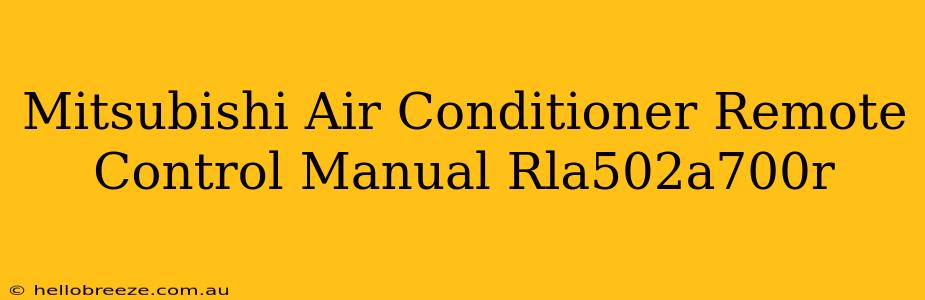Finding yourself staring at a complex Mitsubishi air conditioner remote, specifically the RLA502A700R model, and feeling overwhelmed? Don't worry! This guide will walk you through the features and functionalities of your Mitsubishi RLA502A700R remote control, making your air conditioner operation a breeze. We'll cover everything from basic operation to advanced settings, ensuring you can comfortably control your indoor climate.
Understanding Your Mitsubishi RLA502A700R Remote
The RLA502A700R is designed for intuitive use, but familiarity with its buttons and functions is key. Let's break down the key components:
Essential Buttons and Their Functions:
- Power Button: This is your on/off switch. A simple press turns your air conditioner on or off.
- Mode Selection: Choose between cooling, heating, fan, and potentially other modes depending on your AC unit's capabilities. This button often cycles through the available options.
- Temperature Adjustment: Use the up and down arrows to increase or decrease the desired temperature setting.
- Fan Speed: Adjust the fan speed to your preference, usually ranging from low to high, sometimes including auto or medium settings.
- Swing/Vane Control: This controls the direction of the air output, allowing you to distribute cool or warm air more effectively throughout the room.
- Timer (On/Off): Set a timer to automatically turn your AC on or off at a specific time. This is incredibly useful for energy saving and convenience.
- Other Special Features: Depending on your specific model, you might find additional buttons for features like:
- Sleep Mode: Gradually adjusts the temperature throughout the night for optimal comfort and energy efficiency.
- Eco Mode: Optimizes energy consumption while maintaining a comfortable temperature.
- Dehumidification Mode: Removes excess moisture from the air.
Troubleshooting Common Issues
Even with straightforward operation, some minor issues can arise. Here's how to handle a few common problems:
Remote Not Working:
- Check the Batteries: The most common culprit! Replace the batteries with fresh ones.
- Distance to Unit: Ensure you're within a reasonable distance of the air conditioning unit.
- Obstructions: Make sure nothing is blocking the signal path between the remote and the unit.
- Battery Placement: Double-check that the batteries are correctly installed, matching the polarity indicated in the battery compartment.
Incorrect Temperature or Fan Speed:
- Check Settings: Review the temperature and fan speed settings on the remote. Accidental button presses can easily lead to incorrect settings.
- Remote Sensitivity: Try pointing the remote directly at the receiver on the air conditioner unit.
Maximizing Your Mitsubishi RLA502A700R Remote
To fully benefit from your remote and your Mitsubishi air conditioner, consider these tips:
- Regular Cleaning: Clean the remote regularly with a soft, dry cloth to remove dust and dirt, ensuring optimal functionality and extending its lifespan.
- Understanding Your AC Unit's Manual: While this guide helps, consult your air conditioner's user manual for detailed information on its capabilities and features. This manual might also contain troubleshooting tips specific to your model.
- Energy Saving Practices: Utilize the timer and eco mode to maximize energy efficiency and reduce your electricity bills.
By understanding the features of your Mitsubishi RLA502A700R remote and following these simple guidelines, you can significantly improve the comfort and efficiency of your home's climate control. Remember to consult your air conditioner's manual for the most specific details and advanced functions.