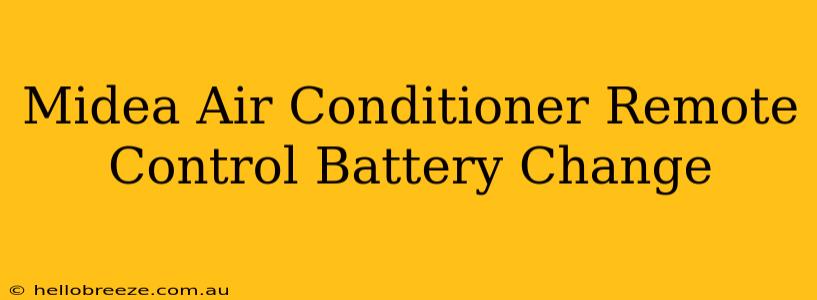Is your Midea air conditioner remote control refusing to cooperate? Is your perfectly chilled (or heated!) sanctuary suddenly out of reach? The culprit might be something as simple as dead batteries. Don't worry, changing the batteries in your Midea air conditioner remote is a quick and easy fix. This guide will walk you through the process step-by-step.
Locating the Battery Compartment
First things first: find the battery compartment. This is usually located on the back of the remote control. It might be a small sliding door, a hinged compartment, or even held closed with a small screw.
Some models might have a small latch or button that needs to be pressed or slid to open the compartment. Examine your remote carefully – you'll find it! If you're having trouble, consult your Midea air conditioner remote's user manual.
Identifying the Battery Type
Once you've opened the compartment, take a look at the batteries inside. Note the size and type of batteries. Common types for air conditioner remotes include AAA and AA batteries. Knowing this information will ensure you purchase the correct replacements.
Removing the Old Batteries
Gently remove the old batteries. They should slide out easily. If they're stuck, try using a small flat-head screwdriver (carefully!) to gently pry them loose. Avoid using excessive force to prevent damaging the battery compartment.
Important Note: Properly dispose of your old batteries. Check your local regulations for responsible battery recycling options.
Installing the New Batteries
Take your new batteries and carefully insert them, ensuring that the positive (+) and negative (-) ends are correctly aligned with the markings inside the battery compartment. If unsure, refer to the diagram often found inside the compartment itself, or within your user manual.
A slight push should suffice to secure them in place.
Testing Your Remote
Once the new batteries are installed, close the battery compartment. Now, test your Midea air conditioner remote by pointing it at your unit and pressing different buttons. If everything works correctly, congratulations! You've successfully replaced the batteries.
If the remote still isn't working after you've changed the batteries, there may be another issue with your remote control, or possibly even the air conditioner itself. Consider checking the following:
- Check the remote's distance from the unit: Ensure you're within the optimal range for your air conditioner.
- Check for obstructions: Make sure there are no obstructions (e.g., curtains, furniture) between the remote and the unit.
- Examine the batteries carefully: Ensure that you've inserted the batteries correctly.
- Consider replacing the batteries again: Sometimes batteries can appear functional but not provide enough power. Try a fresh set.
- Consult your Midea air conditioner user manual: The manual often has more troubleshooting information and tips.
- Contact Midea customer support: If you've tried everything, contacting Midea might be the best option to rule out other causes or obtain replacement parts.
Maintaining Your Midea Remote Control
Regular battery changes are crucial for the optimal performance of your Midea air conditioner remote. While infrequent use may mean your batteries last longer, it's still advisable to check them periodically to ensure they are functioning correctly, preventing inconvenient interruptions to your climate comfort. This simple maintenance will help your remote last for years to come.