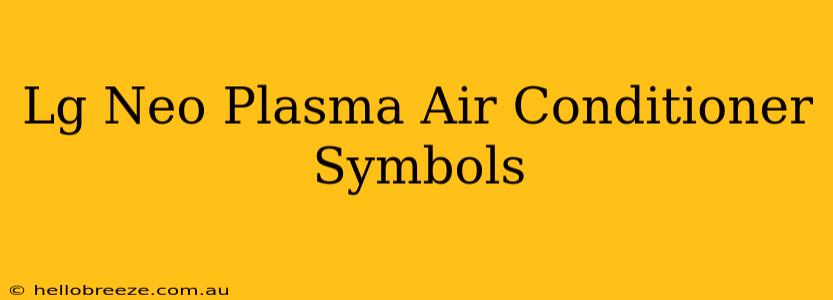Understanding your LG Neo Plasma air conditioner's symbols is crucial for maximizing its performance and ensuring your comfort. This guide breaks down the common symbols you'll find on your LG Neo Plasma air conditioner's remote control and display panel, helping you troubleshoot issues and optimize settings.
Decoding the Symbols: Your LG Neo Plasma Remote Control Explained
LG air conditioners, including the Neo Plasma models, utilize a system of symbols to communicate operational status and settings. While the exact symbols may vary slightly depending on the specific model, the general meaning remains consistent. Let's dive into some of the most common ones:
Power Symbol:
- Symbol: This usually resembles a simple circle or a stylized power button.
- Meaning: Indicates whether the air conditioner is currently switched on or off.
Mode Symbols:
LG Neo Plasma air conditioners offer various operational modes. The symbols representing these modes typically include:
- Cool Mode: Often depicted as a snowflake or a stylized cold air stream. This is your standard cooling function.
- Heat Mode: Usually represented by a sun or a stylized warm air stream. This setting provides heating capabilities (depending on the model).
- Fan Mode: Often shown as a fan icon. This mode circulates air without heating or cooling.
- Auto Mode: This symbol frequently appears as an automatic icon, often with a small arrow looping back into itself, suggesting automated settings. This setting allows the unit to automatically switch between cooling and heating depending on your pre-programmed settings.
- Dry Mode: Indicated as a drop of water or a stylized dehumidifier icon. Useful for removing excess moisture from the air.
Fan Speed Symbols:
You'll usually find symbols representing different fan speeds:
- Low: A single bar or a low-speed fan icon.
- Medium: Two bars or a medium-speed fan icon.
- High: Three bars or a high-speed fan icon.
- Auto: Allows the unit to automatically adjust fan speed based on set parameters.
Other Important Symbols:
- Swing/Louver Control: A curved arrow or a symbol indicating up and down movement, this controls the direction of the air output.
- Timer On/Off: A clock icon indicates the use of a timer to schedule the unit's operation.
- Quiet Mode: A speaker icon with a cross or muted icon indicates a quieter operation mode, reducing fan noise.
- Error Codes: If there's a problem with your air conditioner, specific error codes often appear on the display, usually comprised of numbers and possibly letters. Consult your user manual for a detailed explanation of these error codes.
Troubleshooting Common Issues Based on Symbols
By understanding these symbols, you can quickly identify and address problems. For example:
- No Power: Check the power supply and the circuit breaker.
- Error Code: Refer to your owner's manual for troubleshooting instructions specific to that code.
- Unit Not Cooling Effectively: Check if you've selected the correct mode (Cool) and adjusted the fan speed and temperature settings. Ensure the air filters are clean and that the unit's vents aren't obstructed.
Maintaining Your LG Neo Plasma Air Conditioner
Regular maintenance is essential for optimal performance and longevity. Remember to:
- Clean or Replace Filters Regularly: Dirty filters restrict airflow and reduce efficiency.
- Check Vents and Outlets: Ensure that air vents and outlets are free from obstructions.
- Inspect Coils: Check both the evaporator and condenser coils for dirt and debris. (Consult your owner's manual before attempting cleaning).
- Schedule Professional Maintenance: A yearly service check by a qualified technician can help prevent major issues and extend the lifespan of your unit.
By understanding the symbols on your LG Neo Plasma air conditioner and following these maintenance tips, you can keep your unit running efficiently for many years to come. Remember to always refer to your user manual for specific instructions related to your model.