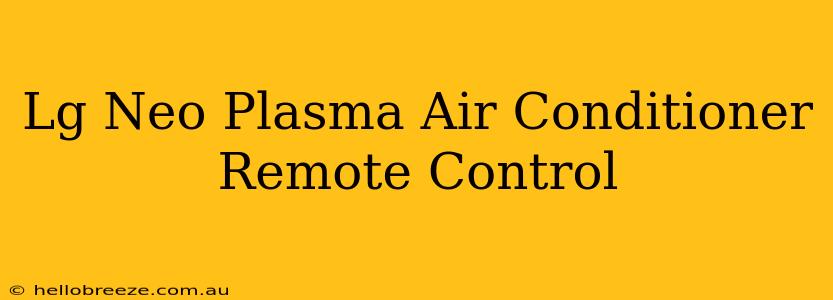Finding yourself fumbling with a malfunctioning or missing LG Neo Plasma air conditioner remote? Don't sweat it! This guide will walk you through everything you need to know about your LG Neo Plasma air conditioner remote control, from troubleshooting common issues to finding replacement options.
Understanding Your LG Neo Plasma Remote
The LG Neo Plasma air conditioner remote is designed for intuitive control of your cooling system. It typically features buttons for:
- Power On/Off: The essential button to start and stop your air conditioner.
- Mode Selection: Choose between cooling, fan, and potentially other modes like dehumidification.
- Temperature Adjustment: Increase or decrease the desired room temperature.
- Fan Speed Control: Adjust the fan's speed to your preference (low, medium, high, auto).
- Swing/Vane Control: Direct the airflow using the directional vanes.
- Timer: Set a timer to turn the unit on or off automatically.
Important Note: The specific buttons and functions may vary slightly depending on the exact model of your LG Neo Plasma air conditioner. Always refer to your unit's user manual for precise details.
Troubleshooting Common Remote Problems
Before rushing out to buy a replacement, try these troubleshooting steps:
1. Check the Batteries
This sounds obvious, but a simple battery change often resolves remote control issues. Ensure you're using the correct battery type and size, as specified in your remote's compartment or user manual.
2. Clean the Remote
Dust and grime can interfere with the infrared signal. Gently clean the remote's sensor lens (usually a small, clear window on the front) with a soft, dry cloth.
3. Check the Sensor on the Air Conditioner
Make sure nothing is obstructing the infrared sensor on your air conditioner unit. This sensor receives the signal from your remote.
4. Remote Distance and Angle
The remote needs to be within a reasonable distance and pointed directly at the air conditioner's sensor for optimal performance. Experiment with different angles and distances.
5. Try Resynchronizing (If Applicable)
Some LG Neo Plasma remotes might require resynchronization with the air conditioner unit. Your user manual should explain how to do this if necessary. This often involves a specific button combination.
Finding a Replacement Remote
If troubleshooting doesn't work, you'll need a replacement remote. Here's where you can look:
- LG Customer Support: Contact LG directly for assistance in obtaining an original replacement remote control. They can provide guidance on purchasing a compatible model.
- Online Retailers: Sites like Amazon, eBay, and other online marketplaces may offer compatible or original LG Neo Plasma air conditioner remotes. Be sure to check reviews and ensure compatibility with your specific model number before purchasing.
- Local Electronics Stores: Check with local electronics stores or appliance repair shops. They might carry universal remotes or LG-specific replacements.
Universal Remote Control as an Alternative
A universal remote control is a cost-effective alternative. These remotes are programmable to control multiple devices, including your LG Neo Plasma air conditioner. However, ensure the universal remote is compatible with your specific LG air conditioner model. Carefully check the manufacturer's specifications before purchasing.
By following this guide, you can effectively troubleshoot your LG Neo Plasma air conditioner remote and find a solution that fits your needs. Remember to always consult your user manual for the most specific and accurate information regarding your model.