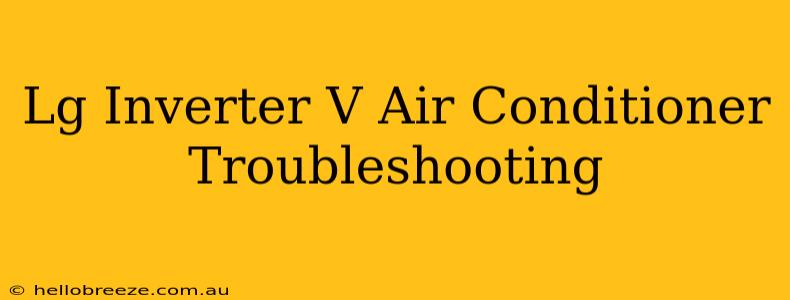Is your LG Inverter V air conditioner giving you trouble? Don't sweat it! This guide covers common problems and their solutions, helping you get your cool back quickly. We'll walk you through troubleshooting steps, saving you time and potential costly repairs.
Understanding Your LG Inverter V AC
Before diving into troubleshooting, understanding your LG Inverter V's features is key. The Inverter V technology allows for precise temperature control and energy efficiency. However, this advanced technology also means slightly different troubleshooting steps compared to older AC models. This guide focuses on common issues and solutions for the LG Inverter V series.
Common LG Inverter V Air Conditioner Problems and Solutions
Here are some of the most frequently reported issues with LG Inverter V air conditioners, along with step-by-step solutions:
1. Air Conditioner Not Turning On
- Check the power supply: Ensure the AC unit is properly plugged in and the circuit breaker hasn't tripped. Check the power cord for any damage.
- Remote control batteries: Replace the batteries in your remote if the AC won't respond. Try using the unit's physical controls if it has them.
- Power outage: Check if there is a power outage in your area.
- Check the unit's settings: Make sure the AC is not set to "Off" or in a sleep mode.
- Circuit breaker: Examine your home's circuit breaker box to see if the breaker controlling your AC unit has tripped. Reset it if necessary. If it trips again immediately, you may have an electrical problem requiring professional attention.
2. Air Conditioner Not Cooling Effectively
- Dirty air filter: A clogged air filter restricts airflow, reducing cooling efficiency. Clean or replace the filter according to your unit's manual.
- Frozen evaporator coil: Restricted airflow (due to a dirty filter or other obstructions) can cause the evaporator coil to freeze. Turn off the unit and allow it to thaw completely before restarting. If this is a recurring problem, consider professional servicing.
- Refrigerant leak: A low refrigerant level can significantly impact cooling capacity. This requires professional service to recharge the refrigerant. Do not attempt to handle refrigerant yourself, as it is dangerous.
- Incorrect temperature settings: Ensure the thermostat is set to a sufficiently cool temperature.
- Dirty condenser coils: Exterior coils collect dust and debris, hindering heat dissipation. Clean the coils gently with a coil cleaning brush or vacuum.
3. Air Conditioner Making Strange Noises
- Unusual rattling or banging sounds: These could indicate loose parts. Consult your user manual or contact LG support for assistance.
- Hissing or bubbling sounds: This could signify a refrigerant leak. Contact a qualified technician immediately. Refrigerant leaks are dangerous and should only be handled by trained professionals.
- Clicking or buzzing sounds: Could be due to a malfunctioning electrical component. Again, professional service is recommended.
4. Air Conditioner is Leaking Water
- Clogged drain line: A clogged condensate drain line can cause water to overflow. Check and clean the drain line.
- Improper installation: In rare cases, incorrect installation could lead to leaking. If you are not sure about this aspect, please contact LG Support.
When to Call a Professional
While many minor issues can be resolved with these troubleshooting steps, some problems require professional attention. Contact a qualified LG service technician or a reputable HVAC professional if:
- You suspect a refrigerant leak.
- The air conditioner is making unusual noises that don't resolve after basic checks.
- The problem persists after trying the troubleshooting steps above.
- You are uncomfortable working with electrical appliances or are not familiar with your unit's internal components.
Regular maintenance, including filter cleaning and coil cleaning, can help prevent many common problems and extend the life of your LG Inverter V air conditioner. Remember to always refer to your unit's user manual for specific instructions and safety precautions.