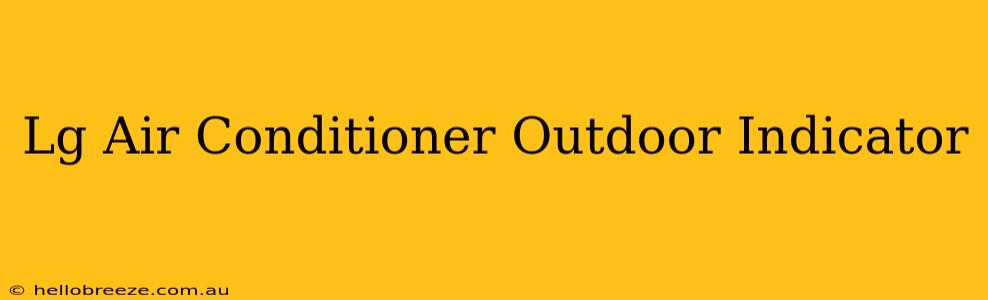Your LG air conditioner's outdoor unit isn't just a noisy box; it's packed with technology, and those blinking lights on its indicator panel are key to understanding its status. This guide will decipher the meaning of those lights, helping you troubleshoot problems and keep your LG AC running smoothly.
Deciphering Your LG Air Conditioner's Outdoor Unit Lights
LG air conditioner outdoor units utilize indicator lights to communicate various operational states and potential error codes. These lights, often LEDs, display different patterns depending on the model and the issue at hand. Understanding these patterns is crucial for quick diagnosis and resolution of any problems.
Common Indicator Light Meanings
While specific meanings vary slightly by model, several common indicator light patterns and their meanings are consistent across many LG AC units:
-
Solid Green Light: Generally indicates that the unit is operating normally and functioning correctly. This is usually a good sign!
-
Blinking Green Light: A blinking green light often signifies a minor issue or a specific operation mode. For instance, it might indicate the unit is in defrost mode (common in colder climates) or that it's currently self-diagnosing. Check your user manual for model-specific details.
-
Solid Red Light: A solid red light is usually a warning sign of a more serious problem. This could range from refrigerant issues to a malfunctioning compressor. Consult your user manual immediately.
-
Blinking Red Light: Similar to a solid red light, a blinking red light points towards a potential malfunction. The blinking pattern itself (e.g., short blinks, long blinks, alternating blinks) often corresponds to specific error codes. Refer to your user manual for your model's error code list.
-
Alternating Red and Green Lights: This combination is often used to represent more complex error codes or specific diagnostic phases. Again, consult your user manual for your model number.
It's crucial to consult your LG air conditioner's user manual. This manual provides a detailed explanation of the indicator light patterns specific to your model, including specific error codes and troubleshooting steps.
Troubleshooting Tips Based on Indicator Lights
If you encounter unusual indicator light patterns, don't panic. Try these initial steps:
-
Check the User Manual: The first and most important step is to refer to the user manual specific to your LG air conditioner model. This manual will provide the most accurate and detailed interpretation of the indicator lights.
-
Power Cycle the Unit: Sometimes, a simple power cycle can resolve temporary glitches. Turn off the unit at the breaker, wait a few minutes, and then turn it back on.
-
Check the Air Filter: A clogged air filter can restrict airflow, leading to operational issues and triggering indicator lights. Clean or replace the filter as needed.
-
Inspect for Obstructions: Ensure there are no obstructions around the outdoor unit, such as debris, vegetation, or snow, that could impede airflow.
When to Call a Professional
While minor issues might be resolved through basic troubleshooting, persistent or concerning indicator light patterns (particularly solid or blinking red lights) are a sign to contact a qualified LG air conditioner technician. Attempting repairs beyond your skillset can void warranties and potentially cause further damage.
Remember: The key to understanding your LG air conditioner's outdoor indicator lights is your user manual. Keep it handy, and use it as your primary guide for interpreting light patterns and troubleshooting problems. By paying attention to these lights, you can proactively maintain your air conditioner and prevent costly repairs.