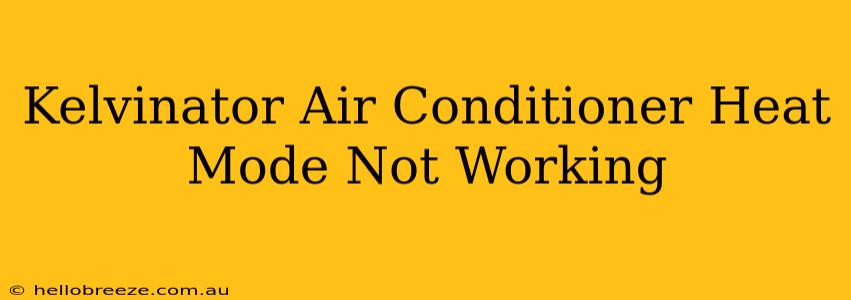Is your Kelvinator air conditioner refusing to cooperate when you need heat? A malfunctioning heating mode can leave you shivering in the cold. Don't worry, this comprehensive guide will walk you through troubleshooting common issues and getting your Kelvinator AC back to its toasty best.
Identifying the Problem: Why Isn't My Kelvinator AC Heating?
Before you start diagnosing, let's pinpoint the exact problem. Is the unit completely unresponsive in heat mode, or are there specific issues? Consider these possibilities:
- No Power: The most basic issue is a lack of power. Check the circuit breaker and ensure the power cord is securely plugged in.
- Incorrect Settings: Double-check the thermostat settings. Is the mode set to "Heat"? Is the temperature set appropriately higher than the current room temperature?
- Weak or No Heat Output: Even if the unit is running, insufficient heat could be due to various factors.
- Strange Noises: Unusual sounds like clicking, buzzing, or grinding could indicate a mechanical problem.
- Error Codes: Some Kelvinator models display error codes on a digital display. Refer to your user manual to understand the meaning of any codes.
Troubleshooting Steps: Fixing Your Kelvinator Air Conditioner
Let's tackle potential solutions systematically:
1. Check the Obvious: Power and Settings
- Power Supply: Verify the power outlet is working and the circuit breaker hasn't tripped. Try plugging in another appliance to confirm the outlet is functioning correctly.
- Thermostat Settings: Carefully review the thermostat settings. Ensure the mode is set to "Heat," the fan is on (if applicable), and the temperature is adequately higher than the ambient room temperature. Also, check the thermostat's batteries if it's battery-powered.
2. Inspect the Air Filter
A clogged air filter restricts airflow, hindering heating efficiency and potentially leading to overheating and shutdowns.
- Locate the Filter: Consult your user manual to find the air filter's location. It's usually accessible from the front or side of the unit.
- Clean or Replace: Clean the filter thoroughly using a vacuum cleaner or wash it with warm soapy water (allow it to dry completely before reinstalling). If the filter is severely damaged or excessively dirty, it’s best to replace it.
3. Examine the Refrigerant Levels
Low refrigerant levels significantly impact heating performance. However, refrigerant handling requires professional expertise and should not be attempted by inexperienced individuals. Contact a qualified HVAC technician.
4. Investigate the Heating Element (Heat Pump Systems)
If your Kelvinator AC uses a heat pump system, the heating element might be faulty. Again, this requires professional assistance. Attempting to repair the heating element yourself can be dangerous.
5. Check the Condenser Coils
Dirty condenser coils restrict heat dissipation, impacting efficiency. You can gently clean the coils using a coil cleaning brush or vacuum cleaner attachment. Be careful not to damage the fins.
6. Consider Professional Help
If you’ve exhausted these troubleshooting steps and your Kelvinator air conditioner's heat mode still isn't working, it's time to call a qualified HVAC technician. They possess the expertise, tools, and safety precautions to diagnose and repair more complex issues, such as:
- Electrical faults.
- Refrigerant leaks.
- Malfunctioning components.
- Compressor problems.
Preventative Maintenance: Keeping Your Kelvinator AC Running Smoothly
Regular maintenance prevents problems and extends the lifespan of your air conditioner.
- Clean or replace the air filter regularly. This should be done at least once a month during peak usage seasons.
- Schedule annual professional maintenance. A professional inspection can identify potential issues before they become major problems.
- Inspect the unit for debris and obstructions. Keep the surrounding area clear of obstructions to ensure proper ventilation.
By following these troubleshooting steps and implementing preventative maintenance, you can keep your Kelvinator air conditioner running efficiently and providing comfortable warmth throughout the colder months. Remember, safety is paramount; don't hesitate to call a professional for any repairs beyond your skill level.