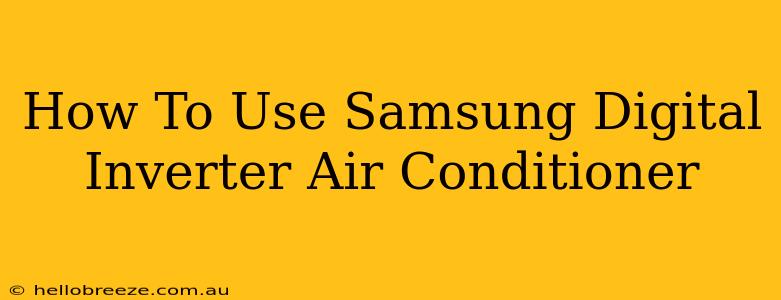Samsung Digital Inverter air conditioners are known for their energy efficiency and cooling power. But understanding all their features can sometimes feel overwhelming. This guide will walk you through the basics of using your Samsung Digital Inverter AC, helping you stay cool and comfortable all summer long.
Understanding Your Remote Control
The remote is your command center. Familiarize yourself with its buttons and functions:
- Power Button: Turns the unit on and off. Simple enough!
- Mode Button: This cycles through different operation modes:
- Cooling: For rapid cooling.
- Heating: (If applicable to your model) For warmth during colder months.
- Fan Only: Circulates air without heating or cooling.
- Auto: The unit automatically selects the appropriate mode based on the room temperature.
- Dry: Reduces humidity in the room.
- Temperature Setting: Adjusts the desired room temperature. Use the up and down arrows to fine-tune your comfort level.
- Fan Speed: Controls the fan's speed, typically offering options like Low, Medium, High, and Auto. Auto mode automatically adjusts the fan speed based on cooling needs.
- Swing/Air Direction: This button controls the vertical or horizontal movement of the air vents, allowing for better distribution of cool air throughout the room.
- Sleep Mode: Gradually adjusts the temperature throughout the night for energy savings and improved sleep quality. The temperature will increase gradually to prevent you from waking up too cold.
- Good Sleep Mode: Some models offer a more advanced sleep mode, optimizing cooling for a restful night’s sleep.
- Energy Efficiency Settings: Explore options like "Fast Cooling" (often short-term boosting of cooling) or specific energy-saving modes.
- Timer: Set a timer to turn the unit on or off automatically at a specific time.
Operating Your Samsung Digital Inverter Air Conditioner
Step 1: Power On: Press the power button on your remote control.
Step 2: Select Mode: Choose your desired mode (Cooling, Heating, Fan Only, Auto, Dry) using the Mode button.
Step 3: Set Temperature: Use the up and down arrows to set your preferred temperature.
Step 4: Adjust Fan Speed: Select the desired fan speed.
Step 5: Control Airflow: Use the swing/air direction buttons to adjust the direction of the airflow.
Step 6: Utilize Additional Features: Explore features like Sleep Mode, Good Sleep Mode, or timers to optimize your comfort and energy efficiency.
Troubleshooting Common Issues
- Unit Not Turning On: Check the power cord, circuit breaker, and remote batteries.
- Weak Cooling: Ensure the air filter is clean and that the vents are not obstructed. Try increasing the fan speed.
- Strange Noises: Consult your user manual or contact Samsung support.
- Error Codes: Refer to your user manual for explanations of any error codes displayed on the unit or remote.
Maintaining Your Samsung Digital Inverter AC
Regular maintenance is crucial for optimal performance and longevity:
- Clean the Air Filter: Clean or replace the air filter regularly (at least once a month, or as recommended in your manual). A clogged filter reduces efficiency and can even damage the unit.
- Inspect the Unit: Regularly check for any visible obstructions or damage.
- Professional Service: Schedule professional maintenance at least once a year to ensure optimal performance and identify potential issues early on.
By following these simple steps, you can maximize the performance and lifespan of your Samsung Digital Inverter air conditioner, enjoying cool comfort for years to come. Remember to always consult your user manual for specific instructions tailored to your model.