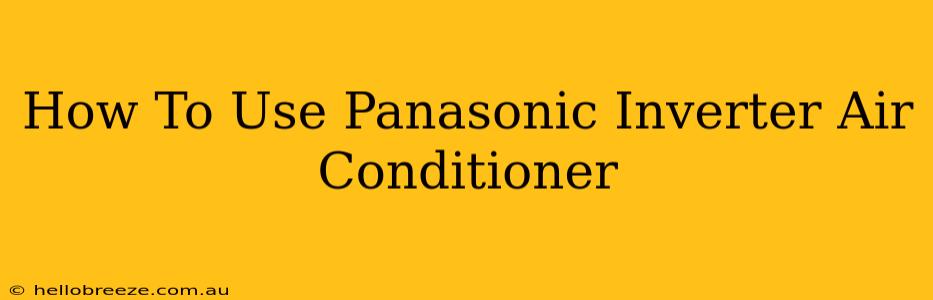Panasonic inverter air conditioners are known for their energy efficiency and comfortable cooling. But even the best technology needs a little understanding to be used effectively. This guide will walk you through everything you need to know to operate your Panasonic inverter AC unit, maximizing its performance and ensuring your comfort.
Understanding Your Panasonic AC Remote
Before diving into operation, familiarize yourself with your remote control. Most Panasonic models feature a user-friendly interface, but understanding the buttons is key. Common buttons include:
- ON/OFF: This is the most basic function – turns the unit on and off.
- Mode Selection: This allows you to choose between cooling, heating (if applicable), fan, and sometimes dehumidification modes.
- Temperature Setting: Adjusts the desired temperature.
- Fan Speed: Controls the fan's speed (e.g., low, medium, high, auto).
- Swing: Allows you to control the direction of the air vents for optimal airflow distribution.
- Timer: Sets a timer to turn the unit on or off automatically.
- Other Features: Depending on your model, you might find additional features like sleep mode, eco mode, or even Wi-Fi connectivity for smart home integration. Consult your user manual for specifics.
Operating Your Panasonic Inverter Air Conditioner: A Step-by-Step Guide
Here's how to use your Panasonic inverter AC for cooling:
-
Plug it in: Ensure the air conditioner is securely plugged into a properly grounded power outlet.
-
Turn it on: Press the ON/OFF button on your remote control.
-
Select Cooling Mode: Use the mode selection button to choose the "Cool" or "Cooling" setting.
-
Set the Desired Temperature: Adjust the temperature setting to your preferred comfort level. Remember, setting it too low won't cool your room faster; it will only increase energy consumption.
-
Adjust Fan Speed: Choose your preferred fan speed. "Auto" mode usually provides optimal comfort and energy efficiency.
-
Use the Swing Function: Direct the airflow using the swing function to circulate cool air evenly throughout the room.
-
Utilize Additional Features: Explore features like sleep mode (for gradual temperature increases during sleep) or eco mode (for enhanced energy savings) to optimize performance and comfort.
Troubleshooting Common Issues
- Air Conditioner Not Turning On: Check the power cord, circuit breaker, and remote batteries.
- Weak Cooling: Ensure the air filters are clean. Blocked filters significantly reduce cooling capacity. Regular cleaning is crucial for maintaining peak performance and extending the lifespan of your unit.
- Unusual Noises: If you hear unusual noises, refer to your user manual or contact a qualified technician.
- Remote Not Working: Check the batteries. If the problem persists, try re-pairing the remote (consult your manual for instructions).
Maintaining Your Panasonic Inverter Air Conditioner
Regular maintenance is vital for optimal performance and longevity.
- Clean the Filters: Clean or replace the air filters regularly, at least once a month, or more frequently depending on usage and environmental conditions.
- Inspect the Unit: Periodically check for any signs of damage or malfunction.
- Professional Maintenance: Consider scheduling annual professional maintenance to ensure your unit is operating efficiently and safely.
By following these tips, you can effectively use and maintain your Panasonic inverter air conditioner, ensuring optimal performance and lasting comfort. Remember to always consult your user manual for model-specific instructions and safety precautions.